Using Mastodon from the command line
Command Line – Mastodon CLI Client

© Lead Image © Author, 123RF.com
If you are looking for a Twitter alternative, toot lets you interact with Mastodon from the command line.
An open source, decentralized version of Twitter, Mastodon has been in development since 2016. With Elon Musk's erratic decisions since purchasing Twitter in late 2022, many users predicting Twitter's doom have been searching desperately for alternatives. The result has been a new surge in interest in Mastodon – even if many newcomers remain puzzled by its open source organization. The interest is so great that Mastodon's founder Eugen Rochko reports that he has received offers of "hundreds of thousands of dollars" from five investors – offers he refused so as not to endanger Mastodon's nonprofit status [1]. As I write, the exodus from Twitter appears to have slowed, but along with the renewed interest in Mastodon has come a renewed interest among Linux users in toot [2], an open source command-line client for Mastodon.
Toot takes its name from Mastodon's equivalent of Twitter's tweets, the microblog messages posted by users. Officially, the term is obsolete, with Mastodon's latest release replacing toot with a simple Publish button [3], but the term remains widely used. Toot compares favorably with Twitter clients for Linux such as Twidge, Oyster, and Rainbow Stream, many of which are not up-to-date, and have an alarming tendency to come and go without warning. By contrast, although current users must still use the web interface to create a Mastodon account for everyday use, toot is a complete replacement for the web version of Mastodon (Figure 1), providing functionality that is both thoroughly documented and up-to-date with Mastodon through a series of commands and options that keeps users' hands firmly on the keyboard.
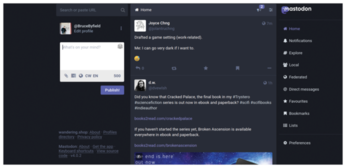
[...]
Buy this article as PDF
(incl. VAT)
