Time controlled or remote Raspberry Pi 5 boot
Wake-up Call

© Lead Image © Darek Chramienko, 123RF.com
In addition to enhanced performance, the Raspberry Pi 5 also comes with some new hidden functions, including options for time-controlled and remote start-up and shutdown.
In the past, restarting a shutdown Raspberry Pi was a little archaic: briefly pull out the plug and then plug it back in again. If you wanted to make things easier, you could use a cable with a built-in button or use a HAT, which was especially useful if you wanted a time-controlled reboot.
The Raspberry Pi 5 now finally has a dedicated power button (Figure 1). You can use it to start the Raspberry Pi when it's switched off and also shut it down cleanly before it switches off the power (the operating system will even show a prompt if you're running a desktop system). In this article, I will show you some further useful features for switching the Raspberry Pi 5 on and off.
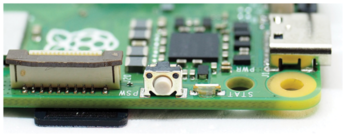
[...]
Buy this article as PDF
(incl. VAT)