Open source photo management
Tutorial – Piwigo
Create, organize, and share great photo galleries online with the user-friendly, yet powerful, Piwigo.
Today's scanners and smartphones make it very easy to amass thousands of photos on our computers, and free software such as digiKam makes it equally easy to manage and browse such collections on Linux systems. Desktop tools like digiKam, however, can only serve the single user who runs them. They cannot help people to build, catalog, and share a photo archive collaboratively through the Internet.
This tutorial explains how to solve this problem without locking your memories into anti-privacy walled garden such as Flickr, Instagram, or Google Photos. Piwigo [1], an open source photo gallery manager, runs on any web server or web hosting account with the right features. Piwigo's online photo galleries (as shown in Figures 1 and 2) are viewable in any browser, and users can browse, map, tag, and comment on Piwigo's galleries.
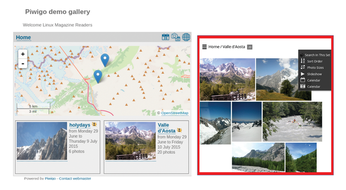
[...]
Buy this article as PDF
(incl. VAT)