A modern find command
Command Line – Modern Searching

© Photo by Warren on Unsplash
An update for the find command, fd offers significant improvements with many user-friendly options.
Linux has never lacked for search commands. Commands such as grep and find date back to the early days of Unix, and their options make for lengthy man pages. However, if such commands have a weakness, it would be their reliance on regular expressions, a pattern-matching system that is an art in itself, but one that fewer and fewer users today seem to have much fluency in. Because of this problem, the modern fd command (aka fdfind) [1] is an increasingly popular alternative to find and already available in many distributions. It is not that fd does not support regular expressions – in fact, it also supports Rust's Glob, as well as the use of both regular expressions and Glob in the same command. However, just as find includes more user-friendly options than grep, so fd includes more than either of its older predecessors.
The basic command depends on the distribution. In Arch Linux, it is fd, while Debian uses fdfind. In either case, fd is followed by options and a search string, as you would expect (Figure 1). Should you type incorrectly, the help is concise and to the point (Figure 2). Its output can include both file and directory names, different file types, and attributes, depending on the options chosen. Complete coverage of fd's other options would be impractically long, let alone for the regex syntax or Glob, so I will provide a brief overview of the general categories available.
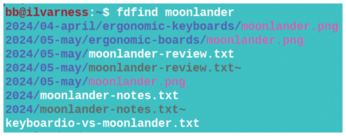
[...]
Buy this article as PDF
(incl. VAT)