Monitor your Git repository with Go
Programming Snapshot – Go Monitoring

© Lead Image © alphaspirit, 123RF.com
To watch the progress in a Git repo in real time, Mike Schilli displays modified files with color highlighting in a monitoring terminal app in Go.
As a dinosaur from the stone age of data processing, I still prefer to use command-line tools to write code and text. To quickly modify, compile, and test a Go file, Vim is the perfect choice for me; an IDE would just get in the way. But I must admit that I often find myself typing git status to see if all the changes have been checked in. I can even recall situations where I forgot to include a file in the Git tree. This prompted much wailing and gnashing of teeth on the road with my laptop, because the change only existed on my computer at home and had not made its way into the Git repo.
That's why it would be nice to see a Git directory's status in real time while I'm working on it. Which files did I edit, which new files did I create, and which are still missing from the tree? A few handcrafted shell prompts could help here, but I'll top that today with a new tool named Gitwatch that runs in a separate terminal, shows me the local tree, reacts to changes in a flash, and color highlights things so that I can watch them from the corner of my eye (Figure 1).
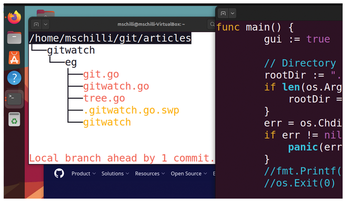
[...]
Buy this article as PDF
(incl. VAT)