This trusty troubleshooting tool can track processes along with network traffic
Detective Work

© Lead Image © rudall30, 123RF.com
The legacy Tcpdump is a tool no admin would want to do without, but it is a bit long in the tooth. The eBPF-based Ptcpdump aims to counter this worry. The rewrite offers extensive CLI compatibility and can even display process information.
Tcpdump [1] is a popular tool for capturing network traffic. Most admins are aware that they can use Tcpdump to save a record of network traffic in the Pcap format [2], then analyze and visualize the traffic using a protocol analysis tool such as Wireshark. In-depth troubleshooting with Tcpdump is often the last resort when you have exhausted all other options and you still can't open a network connection (Figure 1).
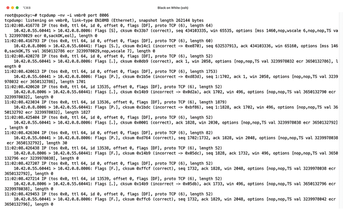
On the downside, many users are annoyed by the fact that Tcpdump can't map network traffic to specific processes. In other words, Tcpdump cannot tell you which program the logged packets belong to. As a workaround, programs can sometimes be identified on the basis of IP addresses and their in- and outbound ports.
[...]
Buy this article as PDF
(incl. VAT)