A tale of a serial cable

Beagleblog
Finally the BeagleBoard has arrived. Unfortunately custom offices are charging me additional US$ 30. Ripping the package open I am shocked: It's so tiny! On first sight I can't find the OMAP processor. Almost by chance I find the explanation reading through some web site. Following the PoP construction principle (Package on a Package) the memory chip is mounted on the CPU.
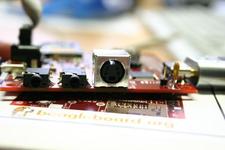
A yellow LED shows that the power supply via the USB port is working. For connecting the BeagleBoard with a PC you need an AT/Everex serial cable, which plugs into the pin header of the board and has a RS-232 serial port on the other end. You might have a hard time getting one of these at your local dealer because stuff like this is considered "legacy" these days. So better order one together with your board.

Unfortunately the cable I found at some old-school dealer seems to have a different pinout than required. It just doesn't work whatever pinout or settings in the terminal program Minicom I try (it's 115200,8N1, no flow control for those who know). Luckily my workmate has recycled one that works from an old PC. So upon plugging in the BeagleBoard the TI boot loader appears:
Texas Instruments X-Loader 1.41 Starting OS Bootloader... U-Boot 1.3.3 (Jul 10 2008 - 16:33:09) OMAP3530-GP rev 2, CPU-OPP2 L3-165MHz OMAP3 Beagle Board + LPDDR/NAND DRAM: 128 MB NAND: 256 MiB In: serial Out: serial Err: serial Audio Tone on Speakers ... complete OMAP3 beagleboard.org #
That's US$4.50 down the drain for that alleged Everx cable, but whatever, it's working now. Next step will be to install an actual Linux distribution on the small computer.
Good tip on the details
Mike
Thanks
Best
Oliver
Everex cables
http://jefro.wordpress.com/...eagle-board-development-parts/
but there are many better ones, particularly on Meld (http://meld.mvista.com) and elinux.org (http://elinux.org).
Have fun!