kpcli: Work with KeePass Databases from the Command Line

Productivity Sauce
KeePassX is an indispensable graphical utility for managing passwords, but there are situations, when a command-line tool might be more practical. Enter kpcli, a Perl-based CLI tool that lets you work with KeepPass 1.x and 2.x databases. On Debian and Ubuntu, kpcli is available in the official software repositories, so it can be easily installed by running the apt-get install kpcli command as root. openSUSE users can install the utility directly from software.opensuse.org/package/kpcli.
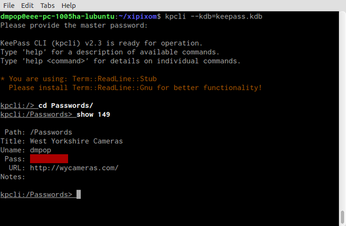
To open an existing KeePass database, use the kpcli --kdb=foo.kdb command. Issue then the help command to view a list of all available commands along with their brief descriptions. Although the list of supported commands is rather long, you need only a few of them to get started with kpcli. Better still, kpcli imitates the shell syntax, which makes it easier to get to grips with the utility. The ls command lets you view a list of all directories and entries in the current location, while the cd command is used to switch to a specific directory. To view an entry, use the show command. Finally the xp, xu, and xw commands are used to copy the password, user name, and URL from a specified entry to the clipboard. For example, the xp Passwords/Amazon command copies the password from the Amazon entry in the Passwords directory into the clipboard.
comments powered by Disqus