Another look at KDE Plasma's email client
KMail Revisited

Photo by Mariia Shalabaieva on Unsplash
KMail offers a rich feature set, but a number of minor nuisances persist, making it a less than ideal email client.
When KDE Plasma became my main desktop environment 15 years ago, I switched my email from Evolution to KMail (Figure 1). At first, I was impressed. Even back then, KMail was a mature application, with more features than most other alternatives. However, mounting problems, including security difficulties that locked me out of my account, eventually made me a happy user of Claws Mail for over a decade. But when an upgrade to Debian 12 left Claws Mail dysfunctional for obscure reasons, I decided to save some troubleshooting and give KMail another try. Surely, I thought, in the intervening years, KMail had corrected its problems.
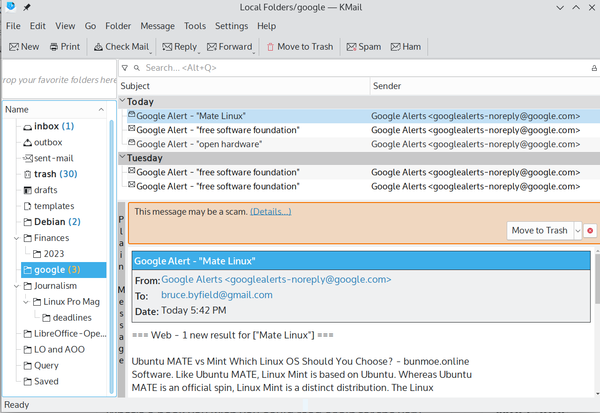
The Feature Set: Part of the Story
At its best, KMail combines automation with a well-considered feature set. Naturally, it includes standard features for email clients, such as a signature file and a spell check, but KMail’s standard features are designed to be understandable at a glance, while often offering a variety of choices. For example, the default pane for displaying emails provides another level of organization by displaying the date emails were received on a separate line, providing much-needed space for the subject and sender fields. However, a dozen sorting criteria are available for the emails themselves and can be easily changed if necessary (Figure 2). Emails can also be displayed separately or in threads that can be expanded or collapsed as needed.
[...]