Flash Alternative: Processing Version 1.0
This past weekend has produced a version 1.0 of Processing, a Flash alternative product that runs under GPL.
With the help of some simple code, Processing will create 2-D and 3-D models and animations (Figure 1). These you can export as Java applets into websites. The tool can provide many creative outlets in that it is easy to use. A number of examples have been collected.
New in version 1.0 is the reintroduction of the P2D two-dimensional renderer. Line smoothing isn't quite 100%, although it's standard with P2D and P3D renderers. The inherent OpenGL renderer uses full-screen anti-aliasing and ignores smooth() and nosmooth() methods. Processing provides a new vector class, PVector, that creates a tuple for easier 3-D data storage.
The integrated vector graphic library Candy introduces the loadShape() method and a new Pshape object. These functions currently work best with the JAVA2D renderer, while upcoming Processing versions should more fully enhance the vector graphic functions. The full list of feature changes are here.
To get a glimpse of Processing, best to download from here. All you need is to do is import the program in an editor and play it (Figure 2), with no compiling necessary. Numerous sample programs are available from the application's File | Examples menu. A File | Export creates a Java applet of the program that you can simply FTP to a website.
The following code, for example, creates a gray cube that you can move around with the mouse (Figure 3):
import processing.opengl.*;
void setup() {
size(400, 400, P3D);
frameRate(30);
}
void draw() {
background(200);
translate(mouseX,mouseY,0);
color c1 = color(180);
fill(c1);
stroke(128);
box(150);
}
Gallery pictures:
Figure 1. With Processing you can easily and quickly create and animate 2-D and 3-D objects.
Figure 2. Simply import a program in the editor and click the Play icon.
Figure 3. A few lines of code can create a cube that you move around by mouse click.
| Gallery (3 images) |
|---|


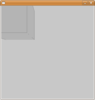
|