GIMP 2.4.0 Released
Improvements to the free graphics program Gimp include a refreshed look, color management and enhanced selection tools.
A whole new default icon theme has been created for 2.4. The icons comply with the Tango style guidelines so GIMP doesn't feel out of place on any of the supported platforms. Additionally the icons also have enhanced usability on dark widget themes, which is
a common setting among digital artists. For artists preferring more desaturated color theme for their icons, an alternative icon theme is available for download.
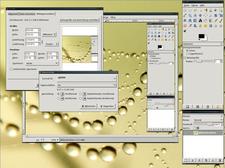
New icons, new functions and new dialogs: Gimp has been through major changes.
GIMP now provides full support for color profiles allowing precise color modification throughout the whole 'digital darkroom' process.
The learning curve for the tools has been flattened as the key functionality is available without obscure shortcuts that confused GIMP beginners. Most of the existing shortcuts still work, but the functionality is either available through the tool options or made obsolete due to the interactive move and resize on canvas. While the tools have been redesigned to make them easier to understand for the newbies, all the former functionality is there.
The tool options now include a brush size slider that affects both the parametric and bitmap brushes. This has been an oft-requested feature from both digital painters and photo editors.
Printing has been largely improved. GIMP makes use of the advancements in the gtk+ printing API so that users can control all aspects of the printout with an easy to understand interface and immediate preview.
For more information on Gimp and explanatory videos on the improvements and new features, see the Release Notes. Gimp 2.4 will be available for Linux/Unix, Mac OSX and Windows shortly; the source code is available from the download archive. Not all mirror servers currently have the new version.