Exploring the OpenVAS vulnerability scanner
Scan Free
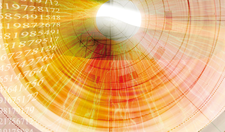
© Bram Janssens, 123RF
If you prefer to travel light and free, try OpenVAS, a GPLed fork of the Nessus scanning tool.
The Internet has become more dangerous over the years, with constantly changing threats and ever more sophisticated attackers. As have most security professionals, we have seen all manner of clever schemes designed to part businesses from their money and data. To help discover and manage threats, we rely heavily on free software tools. One of the most popular security tools is the Nessus vulnerability scanner by Tenable Network Security [1], which many have used to look for vulnerabilities on customer networks.
The decision by Tenable to change the licensing for commercial use was viewed with frustration by a number of security professionals. Prompted by the final announcement on Slashdot in October 2005 that Nessus would be closed source, Tim Brown made the decision to announce a fork. The result of that effort is OpenVAS [2], a free software fork of the Nessus vulnerability scanner predominantly licensed under the GPL.
At this time, OpenVAS has a thriving community, with contributions from both individuals and corporations from all over the world. The OpenVAS project is a member of Software in the Public Interest, a non-profit organization dedicated to helping organizations develop free software. A recent successful developers conference had 16 participants from four continents, and we have more than 13,000 vulnerability checks committed to our public SVN repository.
[...]
Buy Linux Magazine
Subscribe to our Linux Newsletters
Find Linux and Open Source Jobs
Subscribe to our ADMIN Newsletters
Support Our Work
Linux Magazine content is made possible with support from readers like you. Please consider contributing when you’ve found an article to be beneficial.

News
-
New Linux Botnet Discovered
The SSHStalker botnet uses IRC C2 to control systems via legacy Linux kernel exploits.
-
The Next Linux Kernel Turns 7.0
Linus Torvalds has announced that after Linux kernel 6.19, we'll finally reach the 7.0 iteration stage.
-
Linux From Scratch Drops SysVinit Support
LFS will no longer support SysVinit.
-
LibreOffice 26.2 Now Available
With new features, improvements, and bug fixes, LibreOffice 26.2 delivers a modern, polished office suite without compromise.
-
Linux Kernel Project Releases Project Continuity Document
What happens to Linux when there's no Linus? It's a question many of us have asked over the years, and it seems it's also on the minds of the Linux kernel project.
-
Mecha Systems Introduces Linux Handheld
Mecha Systems has revealed its Mecha Comet, a new handheld computer powered by – you guessed it – Linux.
-
MX Linux 25.1 Features Dual Init System ISO
The latest release of MX Linux caters to lovers of two different init systems and even offers instructions on how to transition.
-
Photoshop on Linux?
A developer has patched Wine so that it'll run specific versions of Photoshop that depend on Adobe Creative Cloud.
-
Linux Mint 22.3 Now Available with New Tools
Linux Mint 22.3 has been released with a pair of new tools for system admins and some pretty cool new features.
-
New Linux Malware Targets Cloud-Based Linux Installations
VoidLink, a new Linux malware, should be of real concern because of its stealth and customization.
