From small businesses to transport empire
Multiplayer Mode
To start in multiplayer mode, initiate OpenTTD as a service with the -D (dedicated server) parameter. No graphical interface is required for this service, so you can run OpenTTD perfectly on a root server.
All players then connect to the service as clients by selecting multiplayer mode and then the appropriate OpenTTD server when starting the game. Note that the OpenTTD versions must be identical between client and server.
Game Configuration
All settings necessary for the game are configured with variables in the openttd.cfg file; it is usually located in the ~/.openttd/ directory. For example, starting_year = 1950 sets the year in which the game starts at 1950.
The parameters map_x and map_y let you define the size of the playing field: map_x = 9, map_y = 8 creates a game field of 512x256 tiles. The smallest value allowed is 6 for 64 tiles, and the largest is 11 for 2,048 tiles. Next, select your climate model via the landscaping button.
The min_active_clients variable specifies how many clients need to be online at the same time. If the value entered here is exceeded, the server goes into a forced break, in which the game world is frozen and technological development and the economy just stand still. A value of 1 makes sure the game continues only after a player has logged in.
A detailed overview of the meanings of all the other parameters is provided in the official OpenTTD wiki [17].
Cool Extensions
OpenTTD increases its appeal with a large number of freely available extensions available directly in-game or on BaNaNaS [15]. The extensions originate from enthusiastic players and co-developers and exhibit a high level of design detail.
The extensions include region-specific maps and elevation profiles, country-specific town names, shapes of buildings, scenarios, and means of transport in transport operator and country-specific colors. These AIs include trucks and buses from various manufacturers; trams, helicopters, locomotives, and wagons; and even underground trains, horse carts, and stagecoaches. Figure 6 shows some vehicle options, including the Combino tram (by Siemens) and the Variobahn (Bombardier) and a selection of buses by Volvo, Setra, Scania, and Irisbus.

Figure 7 shows the maintenance of a passenger train consisting of five double-decker railcars with a mail car and propelled by a Bombardier TRAXX (BR 145) in the traditional red and white color scheme of DB Regio. At the same time, another train is leaving the station, this time consisting of a Eurotunnel Class 9 built by ABB with five cars in the player's specific colors of red and white.
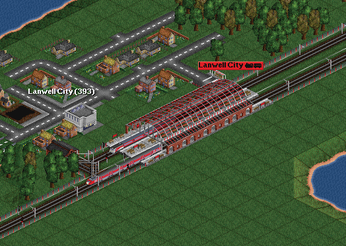
Figure 8 shows a list of available vehicles, including extensions for Ikarus/EAEC and trams and trolleys. Below the list, you will see details such as vehicle operating costs, reliability, and year. This data will facilitate assessments of the vehicle and its operating condition considerably.

Buy this article as PDF
(incl. VAT)
Buy Linux Magazine
Subscribe to our Linux Newsletters
Find Linux and Open Source Jobs
Subscribe to our ADMIN Newsletters
Support Our Work
Linux Magazine content is made possible with support from readers like you. Please consider contributing when you’ve found an article to be beneficial.

News
-
Endless OS 6 has Arrived
After more than a year since the last update, the latest release of Endless OS is now available for general usage.
-
Fedora Asahi 40 Remix Available for Macs with Apple Silicon
If you've been anticipating KDE's Plasma 6 for your Apple Silicon-powered Mac, then you're in luck.
-
Red Hat Adds New Deployment Option for Enterprise Linux Platforms
Red Hat has re-imagined enterprise Linux for an AI future with Image Mode.
-
OSJH and LPI Release 2024 Open Source Pros Job Survey Results
See what open source professionals look for in a new role.
-
Proton 9.0-1 Released to Improve Gaming with Steam
The latest release of Proton 9 adds several improvements and fixes an issue that has been problematic for Linux users.
-
So Long Neofetch and Thanks for the Info
Today is a day that every Linux user who enjoys bragging about their system(s) will mourn, as Neofetch has come to an end.
-
Ubuntu 24.04 Comes with a “Flaw"
If you're thinking you might want to upgrade from your current Ubuntu release to the latest, there's something you might want to consider before doing so.
-
Canonical Releases Ubuntu 24.04
After a brief pause because of the XZ vulnerability, Ubuntu 24.04 is now available for install.
-
Linux Servers Targeted by Akira Ransomware
A group of bad actors who have already extorted $42 million have their sights set on the Linux platform.
-
TUXEDO Computers Unveils Linux Laptop Featuring AMD Ryzen CPU
This latest release is the first laptop to include the new CPU from Ryzen and Linux preinstalled.

