Digital House Cleaning
Cleanup
Like other operating systems, every Linux installation accumulates an increasing amount of obsolete data over time: logs, cached data, temporary files, crash reports, and more. Tools such as BleachBit [2] erase this data in one fell swoop.
Stacer also offers an intuitive interface for removing the data. Click on the System Cleaner button (third from the top) to open a dialog with five categories, each containing files to be deleted. In each category, you will find a grayed out checkbox button, which turns green when clicked.
This tells the software to delete the data from this category, following a prompt. If you want to delete the files of all categories in a single action, click on the checkbox button to the left of Select All (Figure 5) instead. After a further click on the large blue magnifying glass icon, the software switches to a tabular view in which it displays the freed-up storage space sorted by category.
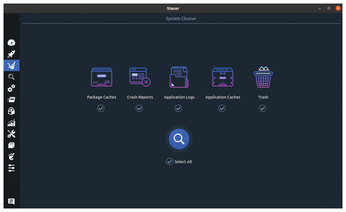
After another click on the Select All button in the tabular view (or after selecting individual categories), click on the broom icon at the bottom of the window. After authenticating, the software deletes the data.
Note that Stacer does not make the data unreadable by overwriting the space they occupied, but only removes the corresponding pointers. Tools such as PhotoRec [3] would let you restore it if needed.
In the same window, the program then shows you the volume of data it deleted. Note that Stacer, unlike BleachBit for example, does not let you sort the data to be deleted by application. For example, you cannot delete the caches of one individual application but keep other cache files.
Fast Access
Stacer tucks itself away in the system tray with a speedometer icon. On closing, it asks if you want to keep it enabled in the system tray or if you want to close the application completely.
If Stacer remains in the system tray, you can right-click on the icon to open a context menu containing the individual buttonbar categories. Clicking on one of the categories opens the corresponding dialog. This gives you quick access to the software's functions at any time.
Conclusions
Stacer significantly simplifies the configuration and maintenance of a Linux system. The software reliably displays the most important parameters of the system, which it also updates continuously. The program combines various smaller tools, which are often found in different menus of the Linux desktop, in a uniform graphical interface that offers the same control paradigm in all cases.
Since the software is not limited to specific distributions, it is especially useful for newcomers and generally anybody who is not familiar with Linux. However, always be aware that disabling and deleting system services will impact the stability of the entire system. Caution is advisable.
Infos
- Stacer: https://github.com/oguzhaninan/Stacer
- BleachBit: https://www.bleachbit.org/
- PhotoRec: https://www.cgsecurity.org/wiki/PhotoRe
« Previous 1 2
Buy this article as PDF
(incl. VAT)
Buy Linux Magazine
Subscribe to our Linux Newsletters
Find Linux and Open Source Jobs
Subscribe to our ADMIN Newsletters
Support Our Work
Linux Magazine content is made possible with support from readers like you. Please consider contributing when you’ve found an article to be beneficial.

News
-
Canonical Releases Ubuntu 24.04
After a brief pause because of the XZ vulnerability, Ubuntu 24.04 is now available for install.
-
Linux Servers Targeted by Akira Ransomware
A group of bad actors who have already extorted $42 million have their sights set on the Linux platform.
-
TUXEDO Computers Unveils Linux Laptop Featuring AMD Ryzen CPU
This latest release is the first laptop to include the new CPU from Ryzen and Linux preinstalled.
-
XZ Gets the All-Clear
The back door xz vulnerability has been officially reverted for Fedora 40 and versions 38 and 39 were never affected.
-
Canonical Collaborates with Qualcomm on New Venture
This new joint effort is geared toward bringing Ubuntu and Ubuntu Core to Qualcomm-powered devices.
-
Kodi 21.0 Open-Source Entertainment Hub Released
After a year of development, the award-winning Kodi cross-platform, media center software is now available with many new additions and improvements.
-
Linux Usage Increases in Two Key Areas
If market share is your thing, you'll be happy to know that Linux is on the rise in two areas that, if they keep climbing, could have serious meaning for Linux's future.
-
Vulnerability Discovered in xz Libraries
An urgent alert for Fedora 40 has been posted and users should pay attention.
-
Canonical Bumps LTS Support to 12 years
If you're worried that your Ubuntu LTS release won't be supported long enough to last, Canonical has a surprise for you in the form of 12 years of security coverage.
-
Fedora 40 Beta Released Soon
With the official release of Fedora 40 coming in April, it's almost time to download the beta and see what's new.

