Detect attacks on your network with Maltrail
Place of Use
If you are not able to install Maltrail on a router, switch, or firewall, you need to run the software in passive mode. To operate Maltrail in passive mode, set up the sensor on any computer and then configure it to receive a copy of each packet via a mirror port on the core switch. In this configuration, the sensor is not sitting in the data path, but it will still get enough information to work effectively.
Small networks with a Fritzbox or Speedport as the central component require more effort. The popular DSL routers only allow insights into the incoming packets via a backdoor. This is where manufacturer support ends and tinkering begins. Fortunately, various scripting geniuses have shared their success in accessing the hidden areas of the Fritzbox [2] web interface and other devices [3]. If your router does provide the packet stream in PCAP format, the Maltrail sensor can read and analyze the resulting file with the -i switch.
If this kind of workaround is too much work for you, the only other option is to use Maltrail as a host IDS. In this case, the sensor runs locally on all the servers you want it to monitor. However, Maltrail will no longer be able to protect the entire network, only selected computers.
Exceptions
Not all trails on your network pose a threat. Maltrail also sees services like DynDNS and various HTTP user agents as potential risks. To prevent harmless messages from filling the entire log, you can exclude groups of trails or even entire feeds from the scan.
If you want individual trails to disappear, make them invisible by right-clicking and selecting Hide Threat. Conversely, Maltrail also accepts custom sources with trails that you specify in the configuration file via the CUSTOM_TRAILS_DIR.
Special Case: Windows
Officially Maltrail only runs on Linux and Unix, but with a few tweaks, you can also use a Windows computer as a sensor. The problem is not with Maltrail itself, but with the Pcapy package, which comes with a mass of dependencies. If you don't mind the work, download the Pcapy, Winpcap, and Python source code, as well as the Microsoft Visual C++ Compiler for Python, and compile the package yourself [4]. Once this step is completed, you can launch the sensor on Windows, where it will run in the usual way (Figure 3).
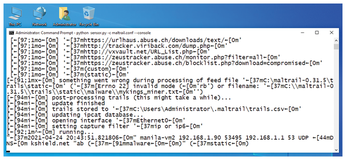
« Previous 1 2 3 4 Next »
Buy this article as PDF
(incl. VAT)
Buy Linux Magazine
Subscribe to our Linux Newsletters
Find Linux and Open Source Jobs
Subscribe to our ADMIN Newsletters
Support Our Work
Linux Magazine content is made possible with support from readers like you. Please consider contributing when you’ve found an article to be beneficial.

News
-
NVIDIA Released Driver for Upcoming NVIDIA 560 GPU for Linux
Not only has NVIDIA released the driver for its upcoming CPU series, it's the first release that defaults to using open-source GPU kernel modules.
-
OpenMandriva Lx 24.07 Released
If you’re into rolling release Linux distributions, OpenMandriva ROME has a new snapshot with a new kernel.
-
Kernel 6.10 Available for General Usage
Linus Torvalds has released the 6.10 kernel and it includes significant performance increases for Intel Core hybrid systems and more.
-
TUXEDO Computers Releases InfinityBook Pro 14 Gen9 Laptop
Sporting either AMD or Intel CPUs, the TUXEDO InfinityBook Pro 14 is an extremely compact, lightweight, sturdy powerhouse.
-
Google Extends Support for Linux Kernels Used for Android
Because the LTS Linux kernel releases are so important to Android, Google has decided to extend the support period beyond that offered by the kernel development team.
-
Linux Mint 22 Stable Delayed
If you're anxious about getting your hands on the stable release of Linux Mint 22, it looks as if you're going to have to wait a bit longer.
-
Nitrux 3.5.1 Available for Install
The latest version of the immutable, systemd-free distribution includes an updated kernel and NVIDIA driver.
-
Debian 12.6 Released with Plenty of Bug Fixes and Updates
The sixth update to Debian "Bookworm" is all about security mitigations and making adjustments for some "serious problems."
-
Canonical Offers 12-Year LTS for Open Source Docker Images
Canonical is expanding its LTS offering to reach beyond the DEB packages with a new distro-less Docker image.
-
Plasma Desktop 6.1 Released with Several Enhancements
If you're a fan of Plasma Desktop, you should be excited about this new point release.

