FOSSPicks
Bandwidth control
Wonder Shaper
With so many of us now working from home, our Internet connections have become more than just delivery mechanisms for online distractions. They've become our commutes and our offices, and while most people have enough bandwidth to cope, many more of us need to carefully juggle downloads and movie streaming with our video meetings and company town halls. This is where a router's quality of service (QoS) settings can really help because they enable you to prioritize certain devices or protocols over others. But not all routers have this feature, and there are surprisingly few other options if you need to limit the bandwidth on some of your computers. However, Wonder Shaper is one of them, and it's a tool that can save your job if you need to attend an important meeting while the rest of the household is trying to make sense of The Rings of Power in 4K HDR.
Wonder Shaper isn't a separate utility but a script you run from the command line, because the Linux kernel already includes all the features you need to limit a network connection using "Traffic Control." Traffic Control even has its own command, tc, which can be used to perform all kinds of network shaping. But as you might imagine for a tool that interfaces with both the kernel and your network packets, it can be difficult to use and can easily have negative consequences. Wonder Shaper is a front end to this complexity, allowing you to set simple limits for incoming and outgoing data (ingress and egress, in network terminology), and it works brilliantly. It's perfect if you have a machine downloading updates, for example, or on a laptop being used for Netflix. By running ./wondershaper -a eth0 -u 4096 -d 8192 on either device, you limit upload and download speeds to 4Mbps and 8Mbps respectively, and running the script again with different values will change those limits immediately.
Project Website
https://github.com/magnific0/wondershaper
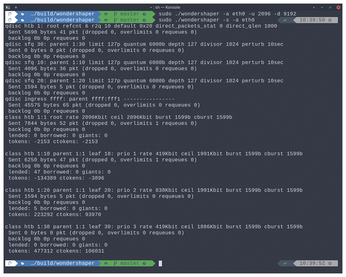
Noise generator
Buy this article as PDF
(incl. VAT)
Buy Linux Magazine
Subscribe to our Linux Newsletters
Find Linux and Open Source Jobs
Subscribe to our ADMIN Newsletters
Support Our Work
Linux Magazine content is made possible with support from readers like you. Please consider contributing when you’ve found an article to be beneficial.

News
-
Fedora Asahi 40 Remix Available for Macs with Apple Silicon
If you've been anticipating KDE's Plasma 6 for your Apple Silicon-powered Mac, then you're in luck.
-
Red Hat Adds New Deployment Option for Enterprise Linux Platforms
Red Hat has re-imagined enterprise Linux for an AI future with Image Mode.
-
OSJH and LPI Release 2024 Open Source Pros Job Survey Results
See what open source professionals look for in a new role.
-
Proton 9.0-1 Released to Improve Gaming with Steam
The latest release of Proton 9 adds several improvements and fixes an issue that has been problematic for Linux users.
-
So Long Neofetch and Thanks for the Info
Today is a day that every Linux user who enjoys bragging about their system(s) will mourn, as Neofetch has come to an end.
-
Ubuntu 24.04 Comes with a “Flaw"
If you're thinking you might want to upgrade from your current Ubuntu release to the latest, there's something you might want to consider before doing so.
-
Canonical Releases Ubuntu 24.04
After a brief pause because of the XZ vulnerability, Ubuntu 24.04 is now available for install.
-
Linux Servers Targeted by Akira Ransomware
A group of bad actors who have already extorted $42 million have their sights set on the Linux platform.
-
TUXEDO Computers Unveils Linux Laptop Featuring AMD Ryzen CPU
This latest release is the first laptop to include the new CPU from Ryzen and Linux preinstalled.
-
XZ Gets the All-Clear
The back door xz vulnerability has been officially reverted for Fedora 40 and versions 38 and 39 were never affected.

