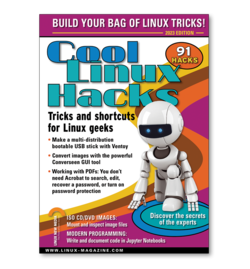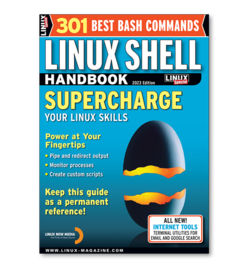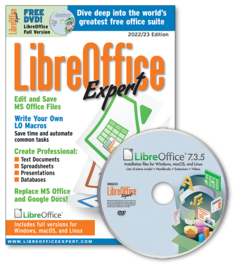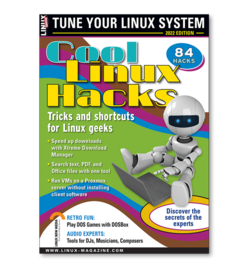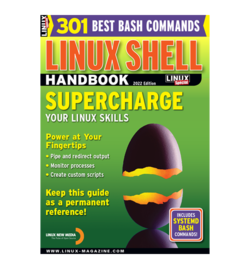Issue 48_SI: LibreOffice Expert 2023/24 Edition Aug 2023
Cover Theme: LibreOffice Expert
Order Here!
Dive deep into the world's greatest free office suite!
Why pay for an office productivity suite? LibreOffice is totally free, and it runs on Windows, macOS, and Linux.
This single volume includes tutorials on all the core tools of the LibreOffice suite.
If you’re ready to explore the possibilities, get productive, and dial up the quality of your documents, LibreOffice Expert will serve as your guide!
LibreOffice Writer
Writer, LibreOffice's word-processor component, is more than just a text editor. With its powerful styles system, you can build detailed and elegant documents for business and personal use.
LibreOffice Calc
LibreOffice Calc offers the functionality of Excel with added benefits.
LibreOffice Impress
Need to impress your boss with the latest sales stats? Or just show off some holiday photos in an eye-catching format? Impress is the tool you need.
LibreOffice Draw
With LibreOffice Draw, you can create attractive and informative vector-based drawings.
LibreOffice Base
We show you how to set up a database in LibreOffice Base and search it with SQL queries embedded in forms.
LibreOffice Math
The LibreOffice Math package lets you display simple and complex formulas.
LibreOffice Extensions
You can extend the power of LibreOffice with over 350 useful extensions.
LibreOffice Templates
LibreOffice templates can save you time with formatting your documents, so you can focus on the important stuff.
LibreOffice Macros
LibreOffice packs a built-in Basic-like scripting language that can be used to automate repetitive tasks and extend the suite's default functionality.
Digital Signatures
By adding a digital signature, you can boost your document's security.
Charts
Everybody needs charts sooner or later, and LibreOffice Calc is the easiest way to create them with free and open source software.
Tips & Tricks
Once you're familiar with LibreOffice's main components, you can optimize your use of LibreOffice with these tips and tricks.
Hidden Gems of LibreOffice
Discover some hidden and lesser known LibreOffice features.
Open Document Format
The Open Document Format standard is an important reason for the success of LibreOffice.
ODF XML
You may have heard that LibreOffice files "are XML-based" or "use XML," but when you try to open a Writer document in a text editor, you only see a binary blob. Learn how to access and modify the hidden XML content using scripts.
LibreOffice Typography
LibreOffice Writer is a serviceable desktop publisher with more typography features than most users imagine.
LibreOffice Community
Who makes LibreOffice? How does everyone work together? And what are they working on? Here's an update on what's happening in the global LibreOffice community.
Issue 48: Cool Linux Hacks Jun 2023
Cover Theme: Cool Linux Hacks
Order Here!
Improve your Linux skills with this cool collection of expert tips and shortcuts.
This Linux Magazine Special Edition promises you “Cool Linux Hacks,” and we’ll certainly deliver. But what exactly is a hack? In today’s world where Windows is the dominant desktop operating system, the decision to use Linux is the first and most important hack.
See below for the complete list of hacks.
Desktop Modding
HACK 1 Create Your Own Gnome Context Menu Entry
HACK 2 New Service Entries for KDE
HACK 3 KZones: KDE Plasma Tiling
HACK 4 Exquisite: Plasma Layout Manager
HACK 5 Disable Your Lock Screen0
HACK 6 What Time, What Date?0
HACK 7 Curing the Caps Lock Disease1
HACK 8 Zoom Everything on Your Screen
HACK 9 Zoom into the Gnome Desktop
HACK 10 Use Virtual Desktops, Memorize the Hotkeys
Security & Privacy
HACK 11 Check Your Downloads
HACK 12 Secure Your Notebook
HACK 13 Strip Metadata from Your Files
HACK 14 Detect Hidden Processes
HACK 15 Run Apps in Boxed Mode with Boxxy
HACK 16 Securely Split Your Files with horcrux
HACK 17 Age: Master of the Keys
HACK 18 OpenSnitch Application Firewall
HACK 19 Parrot OS Desktop Security
Multimedia
HACK 20 Be Entertained with MythTV 33.1
HACK 21 Rip Your Audio CDs with Whipper
HACK 22 Use Ardour, the Digital Audio Workstation (DAW)
HACK 23 Manage Your Audio Data Flows with qpwgraph
HACK 24 Render Music Visualizations with corrscope
HACK 25 projectM Audio Visualizer Plugin
HACK 26 AutoEQ Headphone Improver
Keep It Running
HACK 27 Replace strace with lurk for Process Analysis
HACK 28 Automate Your Servers with sake
HACK 29 Boot any ISO File from USB Stick with Ventoy
HACK 30 GPU-Viewer: Analyze Your Graphics Card
HACK 31 Physical or Virtual? How to Detect It
HACK 32 Check Your SSH Security with ssh-audit
HACK 33 Use Guider as a Profiler and Monitor
HACK 34 Try KDE's Plasma System Monitor
HACK 35 System Monitoring with watch and fswatch
Images & Videos
HACK 36 Mass Image Conversion with Converseen
HACK 37 Use Multi-Threaded FFmpeg 6
HACK 38 Convert Images with ImageMagick
HACK 39 Add Watermarks to Your Images
HACK 40 Generate Images with Stable Diffusion AI
HACK 41 Edit Your RAW Photos in Darktable
HACK 42 Quickly Cut Your Videos with LosslessCut
Networking
HACK 43 DNS Tricks: Improve Hostname Resolution
HACK 44 Watch Network Traffic with ntopng
HACK 45 Create an SSH Bastion with Warpgate
HACK 46 Sniffnet: User-Friendly Traffic Monitor
HACK 47 Call Home with DWS Remote Control
HACK 48 Wonder Shaper Controls the Bandwidth
HACK 49 weborf is a Simple HTTP Server
HACK 50 Use BitTorrent with Transmission
File Formats
HACK 51 Mount ISO Images with a Mouse Click
HACK 52 Get Information about ISO Images
HACK 53 Look Inside Package Files
HACK 54 What File Format Is That?
HACK 55 Chafa Shows Images in the Terminal
HACK 56 Sioyek: View PDF Files, Use "vi" Shortcuts
HACK 57 Let's Look at PDF Security Issues
HACK 58 Kavita: Collection Manager
HACK 59 Search Office Files with uvgrep
Working with Code
HACK 60 Write Code in JupyterLab Notebooks
HACK 61 Run Code Through Many Compilers
HACK 62 Create Games with the Godot 4 Engine
HACK 63 Try the LeanCreator IDE
HACK 64 Green Coding Initiatives
HACK 65 markdownlint Checks Your .md Files
HACK 66 Convert Documents with pandoc 3.1
HACK 67 lazygit Git Client
HACK 68 Edit Your Code with Lapce...
HACK 69 ...or with CudaText Code Editor
HACK 70 xonsh Combines Python and Bash
HACK 71 elfcat: Binary Explorer
HACK 72 GNU poke: Binary Editor
HACK 73 Bladecoder Adventure Engine: Game Creator
Gaming
HACK 74 Luxtorpeda (Steam compatibility tool)
HACK 75 Starship Olympics
HACK 76 Qonquest 2, a Risk Clone
HACK 77 Thorium Nova: Emulate a Starship Bridge
HACK 78 zelda3 Runs Classic 'The Legend of Zelda'
HACK 79 FreedroidRPG 1.0 Reinvents Paradroid (C64)
HACK 80 Tabletop Club: Play Classic Board Games
HACK 81 3D Driving with Stunt Rally
HACK 82 Ambermoon.net, the Classic Amiga Game
HACK 83 Simutrans Will Remind You of SimCity
HACK 84 Play DOS Games in DOS Emulator
Shell Hacks
HACK 85 Improve Shell Performance by Swearing
HACK 86 Record Your Shell Session
HACK 87 dict: A Command-Line Dictionary Tool
HACK 88 Carbonyl: Terminal Browser
HACK 89 Clipboard: Terminal Copy and Paste
HACK 90 just: Command Runner
HACK 91 hiSHtory: History Improvements
Questions? Email subs@linux-magazine.com
Issue 47_SI: MakerSpace #03 Apr 2023
Cover Theme: Hands-on Projects for Makers
Order Here!
Hands-On Projects for Makers
Welcome to MakerSpace #03, our latest collection of exciting, hands-on projects. At Maker Space, we care about technology that lets you build your own stuff. It is where you can let your ideas materialize.
Projects
Solar-Powered Pi Pico
Powering your Pi Pico with solar might not solve the current energy crisis, but it will save you from changing batteries.
RFID over SPI
Turn your Raspberry Pi 4 into an RFID tag reader using inexpensive components for the SPI interface.
KOReader E-Reader
KOReader offers enough features to transform your reading experience.
Home Laser
Execute your own laser cutting projects with the FLUX beamo laser and a Raspberry Pi Board B10001.
New Tech Retrofit
An electronic project at a local science center was showing its age. Arduino to the rescue!
Gemini Protocol
Create Gemini pages to show sensor data or control a Raspberry Pi rover.
Pluggable Pi Systems
Ecosystems with pluggable Raspberry Pi modules, sensors, and displays are a great choice if you don't want to solder but still want to extend your hardware.
Automatic Fish Feeder
Whether at work or on vacation, every pet lover worries about how to take care of their little roommate. What aquarium owners need is an automatic feeder.
Garden Irrigation
With a Pi Zero and a few components, you can build an inexpensive and reliable automated watering system for your plants.
Z-Wave Home Assistant
Z-Wave components, a RaZberry module, and the free Home Assistant software turn the Raspberry Pi into a powerful smart home control center.
MiSTer FPGA
When it comes to reviving old games, FPGAs offer a more authentic experience than software emulators. The MiSTer FPGA delivers one of the best solutions for retro gaming.
Legacy DOS Games on the Pi
Play old DOS games on the Dosbian operating system, which turns the Raspberry Pi into an 80486 PC.
CP/M
Before MS-DOS, there was an older OS ecosystem: Welcome to the ancient world of CP/ M.
BBC Basic Interpreter
BBC BASIC can run on old and new computers. Learn more about using a classic computer language that is perfect for beginners.
Xonsh
Create lightweight Raspberry Pi scripts with Xonsh, a Python shell that lets you write scripts in Python with Bash commands mixed in.
Assembler on Pi
Talk to your Raspberry Pi in its native assembler language.
Access the Raspberry Pi's GPIO
The popular wiringPi library is no longer under maintenance by its developer. An alternative called Pigpio has arrived just in time.
CircuitMess Nibble
The Nibble kit by CircuitMess is a freely programmable mobile game console that makes it easy to get started with microcontroller programming.
Pico Sleep Mode
The Raspberry Pi Pico's high-performance chip is trimmed for I/ O and does not try to save power. However, a few tricks in battery mode can keep your Pico running longer.
Issue 47: Linux Shell Handbook 2023 Edition Jan 2023
Cover Theme: Supercharge Your Linux Skills
Order Here!
Think like the experts: The powerful Bash shell provides a comprehensive collection of utilities for configuring and troubleshooting Linux systems.
Before the icons, menus, and wobbly windows of the modern Linux user environment, users managed and interacted with their systems from the command line. Many advanced users still prefer to work from the keyboard, and many will tell you that exploring the command-line environment is the best way to build a deeper understanding of Linux.
The Linux Shell Handbook is a thorough primer on the Bourne Again Shell (Bash) environment found on most Linux systems. You’ll learn to navigate, manipulate text, work with regular expressions, and customize your Bash settings. We’ll show you shell utilities for configuring hardware, setting up users and groups, managing processes, and installing software – and we’ll even help you get started creating your own Bash scripts to automate recurring tasks. Keep the Linux Shell Handbook beside your computer as a permanent desktop reference on the world of the terminal window.
Also in this must-have special issue:
- Introducing Bash
- File Management
- Search Tools
- Regular Expressions
- Pipes and Redirection
- Customizing Bash
- Text Manipulation Tools
- Hardware Configuration
- fdisk, gdisk, and parted
- Configuring Filesystems
- mount and fstab
- Time Tools
- Users and Groups
- Accessing Permissions
- su and sudo
- systemd
- Managing Processes
- Package Management
- dd and mkmisofs/genisoimage/xorrisofs
- Networking Tools
- Internet Tools
- SSH
- Rsync
- Cron and At
- Bash Scripting
- Images and PDFs
Questions? Email subs@linux-magazine.com
Issue 46: Getting Started with Linux – 2022 Edition Oct 2022
Cover Theme: Getting Started with Linux – 2022 Edition
Order Here!
More Powerful, More Secure, More Fun!
“Getting Started with Linux” offers you all you need to install and explore the powerful Linux operating system. Join the Linux revolution!
Getting Started
Installing openSUSE
We show you how to install Linux using the openSUSE Leap DVD attached to this issue. Whether you keep an old operating system (and create a multi-boot machine) or wipe the old system, is your choice.
Configuring Your System
The openSUSE control center (YaST) lets you perform several tasks, from installing software and adding new users, to setting up complex services.
Security
Lock down your system and tweak your security settings with openSUSE's on-board tools.
Plasma Desktop
OpenSUSE's KDE Plasma desktop is not only pretty, it is also piled high with cool features.
Linux Crash Course
A tour of some important Linux concepts will help you start to think like an experienced user.
In-Depth
Multimedia Players
Watch videos, play music, and stream Internet radio stations.
Virtual Windows 11
If you need a Windows app on Linux, you don’t have to boot Windows. Just run Windows in a VirtualBox window.
Bag of Tricks
From updating to the latest version of Firefox and making USB storage devices work to restoring your system to an earlier state, we bring you practical advice.
End of Life
Learn why you should upgrade your Linux installation when it reaches its "End of Life."
Desktop
KDE's Personal Information Managers
KDE Plasma's PIM tools help you organize your contacts, calendars, and email efficiently.
digiKam
Manage your photo collection with this useful desktop tool.
Firefox
For many users, the web browser is the most important application.
LibreOffice
LibreOffice is an open source office suite with a word processor, database, spreadsheet, presentation tool, and more.
Photo Processing with Gimp
Touch up your digital images with the Gimp image processing tool.
Gaming
Games on Linux
Linux supports a variety of games and game platforms.
Fun With Docker
Docker is an important tool in the virtualization world. But there's also a fun side to it. For example, you can run old games in Docker containers.
Issue 45_SI: LibreOffice Expert 2022/23 Edition Aug 2022
Cover Theme: LibreOffice Expert
Order Here!
Dive deep into the world's greatest free office suite!
Why pay for an office productivity suite? LibreOffice is totally free, and it runs on Windows, macOS, and Linux.
This single volume includes tutorials on all the core tools of the LibreOffice suite.
If you’re ready to explore the possibilities, get productive, and dial up the quality of your documents, LibreOffice Expert will serve as your guide!
LibreOffice Writer
Writer, LibreOffice's word-processor component, is more than just a text editor. With its powerful styles system, you can build detailed and elegant documents for business and personal use.
LibreOffice Calc
LibreOffice Calc offers the functionality of Excel with added benefits.
LibreOffice Impress
Need to impress your boss with the latest sales stats? Or just show off some holiday photos in an eye-catching format? Impress is the tool you need.
LibreOffice Draw
With LibreOffice Draw, you can create attractive and informative vector-based drawings.
LibreOffice Base
We show you how to set up a database in LibreOffice Base and search it with SQL queries embedded in forms.
LibreOffice Math
The LibreOffice Math package lets you display simple and complex formulas.
LibreOffice Extensions
You can extend the power of LibreOffice with over 350 useful extensions.
LibreOffice Templates
LibreOffice templates can save you time with formatting your documents, so you can focus on the important stuff.
LibreOffice Macros
LibreOffice packs a built-in Basic-like scripting language that can be used to automate repetitive tasks and extend the suite's default functionality.
Digital Signatures
By adding a digital signature, you can boost your document's security.
Charts
Everybody needs charts sooner or later, and LibreOffice Calc is the easiest way to create them with free and open source software.
Tips & Tricks
Once you're familiar with LibreOffice's main components, you can optimize your use of LibreOffice with these tips and tricks.
Hidden Gems of LibreOffice
Discover some hidden and lesser known LibreOffice features.
Open Document Format
The Open Document Format standard is an important reason for the success of LibreOffice.
ODF XML
You may have heard that LibreOffice files "are XML-based" or "use XML," but when you try to open a Writer document in a text editor, you only see a binary blob. Learn how to access and modify the hidden XML content using scripts.
LibreOffice Typography
LibreOffice Writer is a serviceable desktop publisher with more typography features than most users imagine.
LibreOffice Community
Who makes LibreOffice? How does everyone work together? And what are they working on? Here's an update on what's happening in the global LibreOffice community.
Issue 45: Cool Linux Hacks Jun 2022
Cover Theme: Cool Linux Hacks
Order Here!
Improve your Linux skills with this cool collection of expert tips and shortcuts.
This Linux Magazine Special Edition promises you “Cool Linux Hacks,” and we’ll certainly deliver. But what exactly is a hack? In today’s world where Windows is the dominant desktop operating system, the decision to use Linux is the first and most important hack.
See below for the complete list of hacks.
Office
HACK 1 Obsidian: Note Taking App
HACK 2 Sioyek: PDF Viewer with vi-like Shortcuts
HACK 3 KeenWrite Technical Text Editor
HACK 4 AltSearch Extension: Replace the Internal Search Tool in LibreOffice Writer
HACK 5 Install the draw.io Diagram Editor Locally
HACK 6 Creating Long Documents with Styles
HACK 7 Search Office Files with uvgrep
Networking
HACK 8 Advanced Tracing with traceroute and LFT
HACK 9 Sync with the Maestral Dropbox Client
HACK 10 LANDrop Ad Hoc File Sharing
HACK 11 Xtreme Download Manager
HACK 12 EasyNAS Is a NAS for the Masses
HACK 13 DIY Network Configuration
HACK 14 Use Network Manager's CLI
HACK 15 Run a Simple HTTP Server: weborf
HACK 16 Use screen in SSH Sessions
HACK 17 Dig a Tunnel with sshuttle
Virtualization
HACK 18 Run VMs on a Proxmox Server
HACK 19 Use Docker Tools as Filters
HACK 20 Kaboxer Auto-Loads Docker Images
HACK 21 Launch Programs Inside a VirtualBox VM
HACK 22 The Good Old Days: Linux from the 1990s
HACK 23 Test Alternative CMSs with Docker
HACK 24 Run Binaries from a Different Linux Installation
Keep It Running
HACK 25 Plasma System Monitor
HACK 26 Guider Profiler and Monitor
HACK 27 Visualize ddrescue's Progress
HACK 28 Run dmesg with the Right Options
HACK 29 Get a Quick Machine Configuration Overview with inxi
HACK 30 Where Did You Mount That Disk?
HACK 31 System Monitoring with watch and fswatch
HACK 32 Parse the systemd journal with QJournalctl
Audio
HACK 33 projectM Audio Visualizer
HACK 34 AutoEQ Headphone Improver
HACK 35 KnobKraft Orm MIDI Librarian
HACK 36 Mixxx DJ Software
HACK 37 ChowTapeModel Tape Emulation
HACK 38 Surge XT Software Synthesizer
HACK 39 VCV Rack 2 Modular Synthesizer
Security & Privacy
HACK 40 Age: Master of the Keys
HACK 41 Securely Split Your Files with horcrux
HACK 42 OpenSnitch Application Firewall
HACK 43 Parrot OS Desktop Security
HACK 44 Install and Run Tor Browser
HACK 45 Permanently Wipe Files from Your Hard Disk
HACK 46 Disable Webcam and Microphone
HACK 47 Lock Your Screen, Always
HACK 48 Use ccrypt for Quick Encryption
Shell Hacks
HACK 49 Tabby Terminal Emulator
HACK 50 getnews.tech News Ticker
HACK 51 Google on the Command Line
HACK 52 xplr Terminal File Explorer
HACK 53 Use bat, Not cat
HACK 54 plocate Modern Search Tool
HACK 55 Configure Your Shell History
HACK 56 Progress Bars for Standard Tools
HACK 57 Replace top with htop
HACK 58 Highlighting Instead of Grepping
HACK 59 Cool Retro Term Brings Back the 80s
HACK 60 The fish Shell
HACK 61 Universal Unpacker
HACK 62 Start the Right App
Working with Code
HACK 63 Control Git with the lazygit Client
HACK 64 Try the New Lapce Code Editor
HACK 65 CudaText Text Editor
HACK 66 Mix Python and Shell Commands
HACK 67 Textadept Works in Graphics and Text Mode
HACK 68 Perform Dynamic Code Analysis with SystemTap
HACK 69 Replace hexdump with a Colorful Tool
HACK 70 Manage Your git Repository with GRV
HACK 71 Run C Code from the Command Line
HACK 72 Making git Interactive
HACK 73 Count Lines of Code in Your Project
HACK 74 Fix Disturbing Indentation and More
Gaming
HACK 75 Run the Gamebuntu Setup Script
HACK 76 SDLPoP: Prince of Persia Clone
HACK 77 Sonic Robo Blast 2
HACK 78 Teeworlds Multiplayer Shooting Platformer
HACK 79 Run Old DOS Games with DOSBox
HACK 80 Crispy Doom Clone
HACK 81 UnCiv Strategy Game
HACK 82 Space Station 14
HACK 83 Explore, Expand, Exterminate: Play Star Ruler 2
HACK 84 Lutris Gaming Platform
Questions? Email subs@linux-magazine.com
Issue 44_SI: MakerSpace #02 Apr 2022
Cover Theme: MakerSpace #02
Order Here!
Hands-On Projects for Makers
Welcome to MakerSpace 2, an all-new collection of exciting, hands-on projects for you or the maker in your life. If you're new to MakerSpace, here's a short overview of what we do. This is a computer magazine, but we're not talking about the latest Apple computers or Windows or Linux boxes -- or about Android or iOS smartphones and tablets, either. This is about technology that you can use to build your own stuff. It is where you can let your ideas materialize.
Projects
Light Painting
Light painting is a technique that exposes a subject over a period of time while moving the light sources. With a little technical support from a Raspberry Pi Pico, you can achieve sophisticated results.
DIY Boombox
A HiFiBerry HAT and a Raspberry Pi combine with two old speakers to create a contemporary boombox.
Deluxe Web Radio
An LCD, a self-designed housing, and matching software make a simple Raspberry Pi web radio the perfect centerpiece for any living room.
ESP8266 for WiFi Sniffing
The ESP8266 is in the core of many IoT devices. Thanks to ESP8266 sniffer mode, you can monitor the WiFi medium for diagnostics and optimization.
Bela
This programmable audio platform offers incredible performance -- but you'll need a BeagleBone Black.
Digital Spirit Level
The small MPU6050 sensor contains a gyroscope and an accelerometer, which means that you can build a digital spirit level with it.
Miniature Photography
Exploring miniature photography with a web camera and a Raspberry Pi.
Saltwater Battery
Rechargeable lithium batteries are expensive, and manufacturing them damages the environment. Saltwater batteries offer a cheaper and greener approach to storing energy.
Kitchen Kiosk
Create a kiosk display from an old eReader to show data culled from home automation, Raspberry Pis, and Arduinos.
Repurposed Router Projects
If you have an old router lying around, you can put it to good use with a few easy projects and learn something along the way.
Save Your Expired Chromebook
GalliumOS "Bismuth" will keep your Chromebook healthy after its expiration date.
OpenPLC on a Raspberry Pi
Create automation projects with ladder logic, function blocks, structured text, and Modbus TCP.
Pi Control of USB Devices
Command-line tools and Node-RED on a Raspberry Pi let you control projects that use the USB ports.
CO2 Sensors
The CO2 content of indoor air is a clue to its quality. Setting up a simple sensor will tell you when it's time to open the windows.
Sharpin Pro
Playing pinball on the computer just isn't the same -- unless you have a Sharpin virtual pinball machine.
BASIC
To write programs in BASIC, you just need a machine that can run a BASIC interpreter. We showcase a few options, from old home computers to FPGA-based machines to emulator programs.
Combian64
The Raspberry Pi 400 is the closest you can get to the wedge-shaped home computers of the 1980s. Add a C64 emulator, and the combination of new and old lets you dive into old-school programming and gaming.
PiMiga 2.0
Convert a Raspberry Pi into a retro computer that behaves like the Amiga 500.
Issue 44: Linux Shell Handbook 2022 Edition Jan 2022
Cover Theme: Supercharge Your Linux Skills
Order Here!
Think like the experts: The powerful Bash shell provides a comprehensive collection of utilities for configuring and troubleshooting Linux systems.
Before the icons, menus, and wobbly windows of the modern Linux user environment, users managed and interacted with their systems from the command line. Many advanced users still prefer to work from the keyboard, and many will tell you that exploring the command-line environment is the best way to build a deeper understanding of Linux.
The Linux Shell Handbook is a thorough primer on the Bourne Again Shell (Bash) environment found on most Linux systems. You’ll learn to navigate, manipulate text, work with regular expressions, and customize your Bash settings. We’ll show you shell utilities for configuring hardware, setting up users and groups, managing processes, and installing software – and we’ll even help you get started creating your own Bash scripts to automate recurring tasks. Keep the Linux Shell Handbook beside your computer as a permanent desktop reference on the world of the terminal window.
Also in this must-have special issue:
- Introducing Bash
- File Management
- Search Tools
- Regular Expressions
- Pipes and Redirection
- Customizing Bash
- Text Manipulation Tools
- Hardware Configuration
- fdisk, gdisk, and parted
- Configuring Filesystems
- mount and fstab
- Time Tools
- Users and Groups
- Accessing Permissions
- su and sudo
- systemd
- Managing Processes
- Package Management
- dd and mkmisofs/genisoimage/xorrisofs
- Networking Tools
- SSH
- Rsync
- Wireless
- Cron and At
- Bash Scripting
- Images and PDFs
Questions? Email subs@linux-magazine.com
Issue 43_SI: LibreOffice Expert Dec 2021
Cover Theme: LibreOffice Expert
Order Here!
Dive deep into the world's greatest free office suite
Get Started
Why pay for an office productivity suite? LibreOffice is totally free, and it runs on Windows, macOS, and Linux.
LibreOffice Writer
Writer, LibreOffice's word-processor component, is more than just a text editor. With its powerful styles system, you can build detailed and elegant documents for business and personal use.
LibreOffice Calc
LibreOffice Calc offers the functionality of Excel with added benefits.
LibreOffice Impress
Need to impress your boss with the latest sales stats? Or just show off some holiday photos in an eye-catching format? Impress is the tool you need.
LibreOffice Draw
With LibreOffice Draw, you can create attractive and informative vector-based drawings.
LibreOffice Base
We show you how to set up a database in LibreOffice Base and search it with SQL queries embedded in forms.
LibreOffice Math
The LibreOffice Math package lets you display simple and complex formulas
Get Productive
LibreOffice Extensions
You can extend the power of LibreOffice with over 350 useful extensions.
LibreOffice Templates
LibreOffice templates can save you time with formatting your documents, so you can focus on the important stuff.
LibreOffice Macros
LibreOffice packs a built-in Basic-like scripting language that can be used to automate repetitive tasks and extend the suite's default functionality.
Digital Signatures
By adding a digital signature, you can boost your document's security.
AltSearch
AltSearch offers extended functionality to LibreOffice Write's default find and replace tools, making it ideal for editing and formatting longer documents.
Tips & Tricks
Once you're familiar with LibreOffice's main components, you can optimize your use of LibreOffice with these tips and tricks.
Hidden Gems of LibreOffice
Discover some hidden and lesser known LibreOffice features.
Extras
Open Document Format
The Open Document Format standard is an important reason for the success of LibreOffice.
ODF XML
You may have heard that LibreOffice files "are XML-based" or "use XML," but when you try to open a Writer document in a text editor, you only see a binary blob. Learn how to access and modify the hidden XML content using scripts.
LibreOffice Typography
LibreOffice Writer is a serviceable desktop publisher with more typography features than most users imagine.
LibreOffice Community
Who makes LibreOffice? How does everyone work together? And what are they working on? Here's an update on what's happening in the global LibreOffice community.
Issue 43: Getting Started with Linux – Oct 2021
Cover Theme: Getting Started with Linux – 2021 Edition
Order Here!
More Powerful, More Secure, More Fun!
“Getting Started with Linux” offers you all you need to install and explore the powerful Linux operating system. Join the Linux revolution!
Getting Started
Installing openSUSE
We show you how to install Linux using the openSUSE Leap DVD attached to this issue. Whether you keep an old operating system (and create a multi-boot machine) or wipe the old system, is your choice.
Configuring Your System
The openSUSE control center (YaST) lets you perform several tasks, from installing software and adding new users, to setting up complex services.
Security
Lock down your system and tweak your security settings with openSUSE's on-board tools.
Plasma Desktop
OpenSUSE's KDE Plasma desktop is not only pretty, it is also piled high with cool features.
Linux Crash Course
A tour of some important Linux concepts will help you start to think like an experienced user.
In-Depth
Multimedia Players
Watch videos, play music, and stream Internet radio stations.
Virtual Windows 11
If you need a Windows app on Linux, you don’t have to boot Windows. Just run Windows in a VirtualBox window.
Bag of Tricks
From updating to the latest version of Firefox and making USB storage devices work to restoring your system to an earlier state, we bring you practical advice.
End of Life
Learn why you should upgrade your Linux installation when it reaches its "End of Life."
Desktop
KDE's Personal Information Managers
KDE Plasma's PIM tools help you organize your contacts, calendars, and email efficiently.
digiKam
Manage your photo collection with this useful desktop tool.
Firefox
For many users, the web browser is the most important application.
LibreOffice
LibreOffice is an open source office suite with a word processor, database, spreadsheet, presentation tool, and more.
Photo Processing with Gimp
Touch up your digital images with the Gimp image processing tool.
Gaming
Games on Linux
Linux supports a variety of games and game platforms.
Fun With Docker
Docker is an important tool in the virtualization world. But there's also a fun side to it. For example, you can run old games in Docker containers.
Questions? Email subs@linux-magazine.com
Issue 42_SI: MakerSpace #01 Sep 2021
Cover Theme: MakerSpace
Order Here!
Hands-On Projects for Makers
Dive into:
- Raspberry Pi
- Arduino
- Retro gaming
Although MakerSpace is a computer magazine, we're not going to talk about Windows or Linux or the latest Apple computers, and we won't be delving into the details of Android or iOS smartphones. Instead, MakerSpace focuses on technology that you can use to build your own stuff. Our goal is to help you turn your ideas into reality.
Projects
WS2812 LEDs
Control a matrix of WS2812 LEDs with the Raspberry Pi.
Lunchbox Portable Pi
A lunchbox-style portable Raspberry Pi computer provides external control for a steampunk robotic skull.
Christmas Tinkering
Make your own Christmas music box with a microcontroller, servomotor, NeoPixel LED ring, and mini-MP3 player.
Escape Room Puzzle
A digital puzzle presents a challenge for young people in an escape room.
ioBroker + Rasp Pi
Control home automation devices from various manufacturers with a single interface by combining free software and a Raspberry Pi.
Kitchen Timer
A simple kitchen helper with two timers assists budding chefs in coping with dishes that are unlikely to be ready at the same time.
Instrumented Garden
Place long-range wireless sensors in a garden and keep track of ambient conditions with gauges and time-based graphs.
Tools & Development
CircuitPython
The CircuitPython run-time environment runs on almost all microcomputers and microcontrollers, making it perfect for cross-platform programming.
BerryLan
Control a headless Raspberry Pi from your smartphone.
Deep Dive
Pi Zero USB Gadget
Turn a Pi Zero into a universal USB flash drive that emulates storage, a serial port, Ethernet, and more.
Serial Communications
We explore serial communications, from the electrical specs to protocols and libraries and provide an example of serial communication with an Arduino.
Linux from Scratch on a Pi
The detLFS project helps you compile Linux from source code -- either to explore the system or to prepare for a project with special requirements.
Retro Computing & FPGA
RetroPie
Bring back old games from more than 50 classic game consoles.
Lakka
Lakka Linux comes with everything you need to play retro games -- and you can even install games directly in the user interface. All you need is a Raspberry Pi and, ideally, a simple gamepad.
FPGA Home Computers
If you're not satisfied with your current operating system, you can update to a new release or switch to a different distro. Imagine if you could do the same with your hardware, at zero cost. It turns out that you can, thanks to FPGA chips, which have become popular in the retro-gaming community.
MEGA65 Home Computer
The MEGA65, an FPGA-based C65 clone, promises to become a modern successor to the Commodore C64, one of the most successful machines of the 8-bit home computer era.
Sinclair ZX Spectrum Next
Back in the '80s, the Zilog Z80 was a powerful processor, and the home computers of the Sinclair ZX Spectrum series made good use of it. Today it can be hard to find a Speccy in good condition, but a specialized FPGA computer saves the day: We present the Sinclair ZX Spectrum Next.
« Previous 1 2 3 4 Next »
Subscribe to our Linux Newsletters
Find Linux and Open Source Jobs
Subscribe to our ADMIN Newsletters
Support Our Work
Linux Magazine content is made possible with support from readers like you. Please consider contributing when you’ve found an article to be beneficial.

News
-
Introducing matrixOS, an Immutable Gentoo-Based Linux Distro
It was only a matter of time before a developer decided one of the most challenging Linux distributions needed to be immutable.
-
Chaos Comes to KDE in KaOS
KaOS devs are making a major change to the distribution, and it all comes down to one system.
-
New Linux Botnet Discovered
The SSHStalker botnet uses IRC C2 to control systems via legacy Linux kernel exploits.
-
The Next Linux Kernel Turns 7.0
Linus Torvalds has announced that after Linux kernel 6.19, we'll finally reach the 7.0 iteration stage.
-
Linux From Scratch Drops SysVinit Support
LFS will no longer support SysVinit.
-
LibreOffice 26.2 Now Available
With new features, improvements, and bug fixes, LibreOffice 26.2 delivers a modern, polished office suite without compromise.
-
Linux Kernel Project Releases Project Continuity Document
What happens to Linux when there's no Linus? It's a question many of us have asked over the years, and it seems it's also on the minds of the Linux kernel project.
-
Mecha Systems Introduces Linux Handheld
Mecha Systems has revealed its Mecha Comet, a new handheld computer powered by – you guessed it – Linux.
-
MX Linux 25.1 Features Dual Init System ISO
The latest release of MX Linux caters to lovers of two different init systems and even offers instructions on how to transition.
-
Photoshop on Linux?
A developer has patched Wine so that it'll run specific versions of Photoshop that depend on Adobe Creative Cloud.