Efficient clipboard with CopyQ
Extended Memory
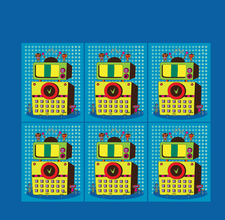
Productive work processes typically require extensive use of copy and paste. CopyQ expands your desktop's short-term memory, giving you quick access to previously copied content.
The clipboard is an extremely valuable tool for creating documents and writing computer code, as well as copying text, images, and files. But, what if you need to interrupt your work to continue it days later? Wouldn't it be nice to have access to material previously copied to the clipboard?
CopyQ [1] converts the standard clipboard into an archive of content from previous copy commands that you can access at any time. For this to happen, CopyQ provides a searchable and editable copy history that includes text, photos and drawings, and command lines, in addition to plain text copied within a console session.
CopyQ is written in the Qt programming language and docks in the system panel when launched; from there, you can access previously copied content with just a few clicks (Figure 1). To make the job even easier for experienced users, CopyQ supports various keyboard shortcuts that you can set via the program's settings.
[...]
Buy this article as PDF
(incl. VAT)