Perl script sets up Jenkins jobs to automate builds and tests
Automatic Testing

Instead of configuring the Jenkins continuous integration server in the browser with mouse clicks and text input for builds, programmers can store the necessary data in the source control system and let a Perl script do the work.
Continuous integration (CI) and the associated productivity gains are now firm favorites in the development universe. Input the code into the source control system, issue a pull request, have a co-worker check it – already the cogwheels of the CI pipeline grab the change, run it through the ever-growing test suite, and, presto, everything gets released all at once. CI servers like Jenkins [1] or TeamCity [2], which grab the latest source versions of a project and fire up a build with all tests and possible deployment steps, are enjoying growing popularity.
But spending two minutes creating a new build project in Jenkins' recalcitrant interface can wear down the enthusiasm of even the most motivated developers. As Figure 1 shows, the quest here is to find the required boxes, check them, and fill out some text fields.
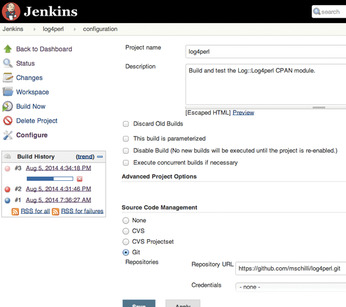
[...]
Buy this article as PDF
(incl. VAT)