Photo editing with Darktable 1.6
Mixed Vegetables
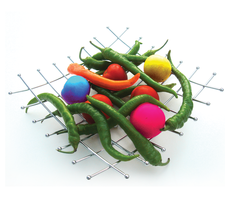
© irum, Freeimages.com
Hardly anything affects the quality of photos more than play of light and shadow, or the brilliance of colors. Darktable fixes incorrect exposure, conceals unfavorable lighting conditions, and ensures harmonious colors.
Darktable is not an easy-to-use piece of software. Its range of functions is limited to post-editing light, shadows, and colors. It lacks artistic effects offered in Gimp or Photoshop. However, there is no better piece of software for refining successful and less successful photos – including commercial applications such as Adobe Lightroom.
Unlike the first-generation image editing programs, Darktable [1] uses a non-linear principle: An effects pipeline replaces the step-by-step undo function. You can imagine this as keeping the dialogs of all effects permanently open so that the appropriate parameters can be adjusted at any time. The red buttons circled in Figure 1 switch the respective effects on and off – either temporarily, for trial purposes, or permanently.

[...]
Buy this article as PDF
(incl. VAT)
