On the DVD
On the DVD
Article from Issue 188/2016
Ubuntu 16.04 (64-bit) and Ubuntu 16.04 Mate (32-bit)
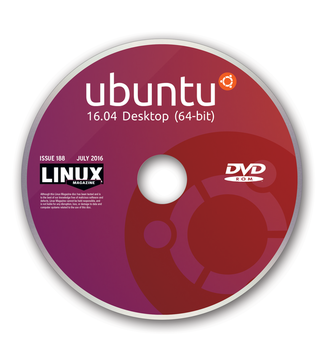
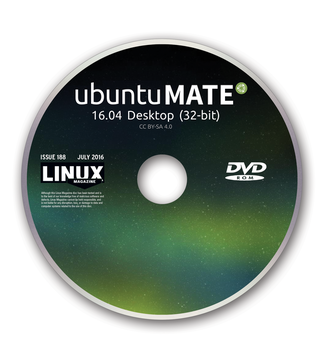
Ubuntu 16.04 (64-bit)
The newest long-term support (LTS) version of Ubuntu (Xenial Xerus) now arrives with search lens off by default for increased privacy. From the command line, the new Snap container packaging system resides alongside the legacy DEB system (do sudo apt dist-upgrade first). The Software Center is gone, and Ubuntu Software Store (from Gnome Software) now handles GUI software search and installation chores. Xenial Xerus also sports numerous bug fixes and improvements.
- systemd init
- Linux kernel 4.4
- Updated GNU toolchain
- Apt privilege separation
[...]
Use Express-Checkout link below to read the full article (PDF).
Buy this article as PDF
Download Article PDF now with Express Checkout
Price $2.95
(incl. VAT)
(incl. VAT)