Linux Voice Introduction
Linux Voice Introduction

© Image © Olexandr Moroz, 123RF.com
This month we introduce you to apt and show you some of the differences between apt and apt‑get. We also show you how to profile a monitor for better color reproduction, and we delve into a little known utility called USB/ IP that lets you access USB-connected devices attached to other computers on your network.
The apt-get command is a well known and much-loved tool for many users of Debian-based Linux systems. apt-get is the go-to utility for installing and managing applications at the command line – or at least it used to be. A new utility called apt solves some of the problems and inconsistencies that apt-get users have learned to ignore. This month we introduce you to apt and show you some of the differences between apt and apt-get. We also show you how to profile a monitor for better color reproduction, and we delve into a little known utility called USB/IP that lets you access USB-connected devices attached to other computers on your network.
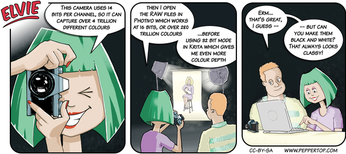
[...]
Buy this article as PDF
(incl. VAT)