FOSSPicks
Kinto.sh
Mapping special keys from your keyboard into meaningful Linux commands is a common problem that can be brilliantly solved by Key Mapper (above) or magical xmodmap incantations. But the inverse is also a common issue; mapping Linux keyboard commands to their macOS or Windows equivalents. This can help if you're running macOS or Windows in a VM, in a remote desktop, or via a remote command-line session. It's particularly noticeable when you're using macOS, because it relies heavily on its special keys for fundamental functions such as copy and paste. This is where Kinto.sh can help. It's a small Python script alongside a few configuration panels that can take over your keyboard and map those Linux special keys to macOS special keys, enabling you to invoke the same shortcuts regardless of which operating system you're interacting with. For instance, by default on macOS, Ctrl is mapped to Command, Alt to Option, and your Super key to Ctrl.
Much like when you install Linux and are asked to press a few keys so that your keyboard layout can be detected, Kinto.sh does the same thing so it can identify which key is most analogous to Apple's Command and Option keys. With this done, a background daemon will run and a terminal will open showing the system log filtered for the Kinto.sh service. This shows when keyboard shortcuts have been successfully transformed into their destination equivalents, which should work without any further configuration. The system claims to be a complete system-wide remap of base modifier keys while retaining the commands for your native environment. You can use the well-known keyboard remapping tool xkeysnail to make your own keyboard mapping configurations that work with Kinto.sh, and per-app definitions can be added to a configuration file. It may be niche, but Kinto.sh solves a huge problem if you work daily with these other operating systems from your Linux machine.
Project Website
https://github.com/rbreaves/kinto/
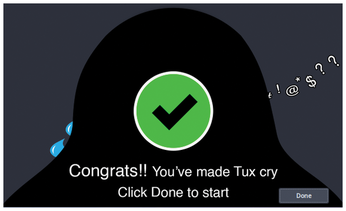
Unofficial Spotify client
spotify-qt
Spotify has become hugely successful. While there is a semi-official Linux client, it has always felt more like a hobby project than a first class citizen. It's perpetually in beta and seldom has feature parity with the Windows or macOS versions. What's worse is that it's built on Electron, making it resource hungry and not particularly well integrated into the Linux desktop and its various window managers. It's hard to use with a tiling window manager, for example. Fortunately, and to Spotify's credit, third-party libraries have been developed that can access Spotify's API and consequently allow alternative clients to be easily developed. The best of these is a background daemon called spotifyd, and there are now several clients that take advantage of this. The brilliant spotify-qt is one of them.
You need to be a paying Spotify subscriber to get the required API access in spotifyd, which you then run with your username and password. Any spotifyd clients, including spotify-qt, can then connect through the daemon to present their improved user interfaces. Spotify-qt, for instance, looks and operates just like a native Qt or KDE application, with support for playlists, searching, favoriting, and keyboard control. There's a dark mode and the option to change its panel icon into album art. A separate panel can be opened to show you details about a song that you can't see in the official client, including its key, tempo, time signature, "acousticness," and "danceability," although it's not always accurate. All of these details are from the official Spotify metadata, and the developer is working on adding support for lyrics. You can even beam your music selections to other Spotify clients on your network, such as a television or amplifier. It's a much slicker application than the official client and will integrate perfectly with your local themes, fonts, and audio back end.
Project Website
https://github.com/kraxarn/spotify-qt
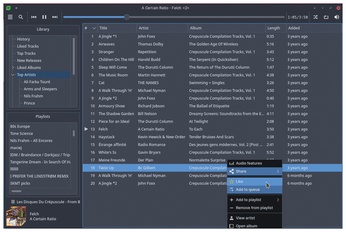
Buy this article as PDF
(incl. VAT)
