An alternative search tool for LibreOffice Writer
AltSearch
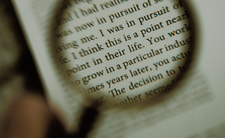
AltSearch offers extended functionality to LibreOffice Write's default find and replace tools, making it ideal for editing and formatting longer documents.
Few features in a word processor are less glamorous than a search tool. That is, until you do some intensive editing, especially if your revisions include reformatting. Then you will be thankful for a full-featured tool. In the case of LibreOffice Writer, the available tools are barely adequate, which is why I recommend the Alternative Find & Replace for Writer extension, also known as AltSearch [1].
Like all LibreOffice extensions, AltSearch is easily installed. Just download it from the LibreOffice extension site, and open Tools | Extension Manager. The next time you start Writer, AltSearch appears as a menu item, as well as an icon with green binoculars in the upper left corner of the toolbar.
You can understand the need for AltSearch by examining the default search tools in Writer. Edit | Find is a simple field similar to the ones found in many web browsers. It is suitable for finding words and phrases, but its options are strictly limited. You can search backward or forward from your present location in a document, find all, or match case – and that's all (Figure 1).
[...]
Buy this article as PDF
(incl. VAT)