Fetch email and extract photos
Programming Snapshot – Go Mail Client

© Lead Image © Tatiana Venkova, 123RF.com
In this month's column, Mike Schilli writes a special mail client in Go and delves into the depths of the IMAP protocol in order to archive photos from incoming emails.
Popular email clients such as Thunderbird or Microsoft Outlook make it very easy to automatically filter and forward incoming messages. I recently had the idea of sending freshly taken photos to my account by email, from where my desktop computer would automatically retrieve them at regular intervals, extract the photos from the email body, and proceed to archive them (Figure 1). How difficult would it be to fetch emails from the provider with a DIY Go program and extract the photos embedded in MIME format in order to store them on my hard disk? Luckily, Go libraries make quick work of such problems!
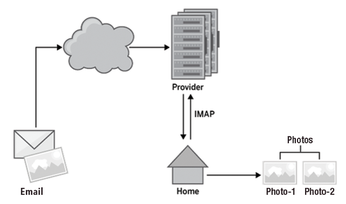
Transport Logistics
In order for turnkey email clients to gain access to your choice of provider's mail server, they require three parameters: the IMAP server including the port, the username, and the password. Besides this, you are always asked for the SMTP server and port, possibly along with any other credentials you might have there. The reason for this is that two completely different technologies are used to collect and send email, and they usually run on different servers.
[...]
Buy this article as PDF
(incl. VAT)