Adventures in NetBSD
On the Metal
There's still an undeserved sense that BSD competency is something arcane and alchemic, but just as with Arch Linux or any other "niche" operating system, Google prompt-engineering and remaining alert will get you a long way.
In this article I'm going to run through installing NetBSD and the xfce4 desktop (Figure 1) on an old, repurposed laptop. The sacrificial machine for me was a ThinkPad T450, which I picked up refurbished on Amazon for £140 (~$180). This model came out in 2015. Older ThinkPads are generally a good choice for BSD compatibility. Additionally, a refurbished ThinkPad will be an order of magnitude more performant than a typical entry-level netbook, which pretty much becomes e-waste the moment it leaves the factory. The T450 I bought came with an Intel Core i5-5300U 2.3GHz CPU, 8GB of RAM, and a 256GB SATA hard drive.
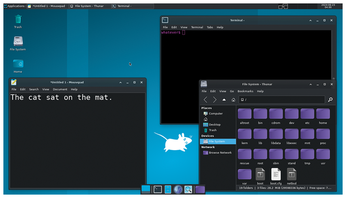
It's hoped that once this tutorial has got you up and running with NetBSD, you can Google your way to the freedom-respecting OS of your dreams. I haven't covered everything a desktop user might desire (for example, you will need to research codecs if you want to play back YouTube videos at any reasonable framerate) – but you will have in your hands a really capable bare-bones system.
[...]
Buy this article as PDF
(incl. VAT)