Custom-built security tools
Distro Walk – Securonis Linux

© Lead Image © Sergey Nivens, 123RF.com
The Debian-based Securonis Linux features a comprehensive set of graphical security tools. We talk to its creator about some of its custom features.
Securonis Linux [1], a Debian-based distribution running on the MATE desktop environment (Figure 1), is distinguished by its wide array of security and privacy tools. While its Security Tools menu contains tools native to MATE as well as a few miscellaneous tools, the Securonis menu contains 11 tools unique to Securonis, each of which offers choices for various actions that run in a command line, such as Password Manager (Figure 2) and System Knight (Figure 3), a collection of administrative security tools. Other custom features in the Securonis menu are described below in an interview with root0emir (aka Emir), Securonis's creator.
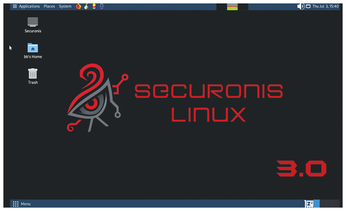
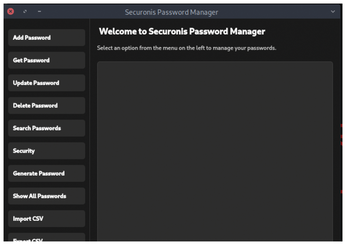
[...]
Buy this article as PDF
(incl. VAT)