Audacity
An Open Source Audio Editor and Recorder

Lead image © U.P. Images, Fotolia
If you are looking for an audio editing and creation tool, Audacity lets you create and edit professional audio files at no cost, all while using your existing hardware.
Special Thanks: This article was made possible by support from Linux Professional Institute
At some point, most of us need a tool to create, edit, or otherwise manipulate an audio file. If you’re looking for the right tool for the job, allow me to introduce Audacity. Audacity is a free, open source, multiplatform audio file creator and editor. Audacity is one of the first applications that I download on Linux, Windows, and macOS systems. Although developed by a team of volunteers, the interface is simple, the features are professional, and its overall quality rivals any commercial audio creator and editor that I’ve seen or used.
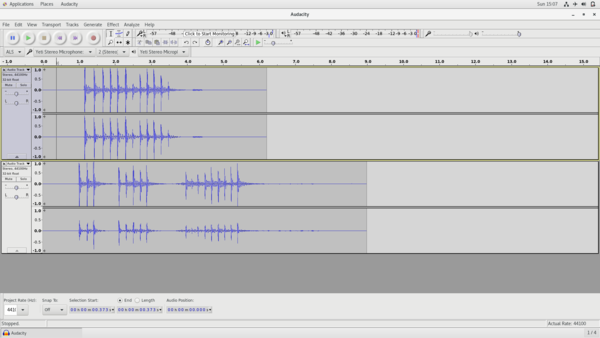
[...]