Transform web pages into EPUB files
Remote Work
Transferring the saved articles in the ePub format from your machine to a dedicated reading device such as Kobo or Kindle is as straightforward as it gets. However, you might want to host your library on a remote server, so you can access the saved content from anywhere. While you can set up a fully-featured OPDS server on a remote machine using applications such as Calibre, a simpler solution would do the job just fine. You can modify the script to have it sync the contents of the Library directory to a remote web server. Here's an example command that uses the rsync tool to back up the Library directory to the remote web server via SSH:
rsync -avhz --delete -P -e "ssh -p 22" /readiculous/Library/ user@127.0.0.1:/var/www/html/Library
Theoretically, you'd need a proper index.html page for the published library, but the ingenious h5ai [4] software can take care of that. Drop h5ai into the document root of your web server, and it will render any directory without an index page as a sleek and easy-to-navigate catalog (Figure 2). You can then access your library using a regular browser and download the desired ePub file to your reading device.
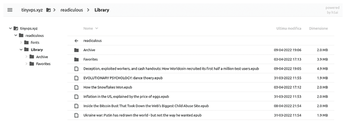
Similarly, you can install readiculous.sh onto a remote Linux server and run it from anywhere via SSH with one additional tweak. In its original form, the readiculous.sh script uses the Arvo font for generating cover titles. To install the font on a remote machine running Debian or an Ubuntu-based server, put the appropriate .ttf font file into the /usr/local/share/fonts directory and run the command:
fc-cache -f -v
Of course, establishing an SSH connection to a remote server to run the script every time you want to save an article is somewhat impractical. The supplied add.php PHP script provides a solution to the problem (assuming that your web server supports PHP). The script adds a simple HTML form that makes it possible to add URLs to the links.txt files. You can then run the readiculous.sh script with the -m auto parameter to convert the saved links to ePub files in a single action. Even better, you can create a cron job that performs the operation at regular intervals. For this setup to work, you need to adjust the path to the links.txt in the readiculous.sh script.
Closing Remarks
While readiculous.sh does lack the elegance and advanced functionality of commercial read-it-later services, it provides something more important: full control over your data and tools, limitless tweaking options, and the fun of working on your own coding projects.
Infos
- readiculous.sh on GitHub: https://github.com/dmpop/readiculous
- Go-Readability: https://github.com/go-shiori/go-readability
- KOReader: https://koreader.rocks
- h5ai: https://larsjung.de/h5ai/
« Previous 1 2
Buy this article as PDF
(incl. VAT)
Buy Linux Magazine
Subscribe to our Linux Newsletters
Find Linux and Open Source Jobs
Subscribe to our ADMIN Newsletters
Support Our Work
Linux Magazine content is made possible with support from readers like you. Please consider contributing when you’ve found an article to be beneficial.

News
-
Canonical Releases Ubuntu 24.04
After a brief pause because of the XZ vulnerability, Ubuntu 24.04 is now available for install.
-
Linux Servers Targeted by Akira Ransomware
A group of bad actors who have already extorted $42 million have their sights set on the Linux platform.
-
TUXEDO Computers Unveils Linux Laptop Featuring AMD Ryzen CPU
This latest release is the first laptop to include the new CPU from Ryzen and Linux preinstalled.
-
XZ Gets the All-Clear
The back door xz vulnerability has been officially reverted for Fedora 40 and versions 38 and 39 were never affected.
-
Canonical Collaborates with Qualcomm on New Venture
This new joint effort is geared toward bringing Ubuntu and Ubuntu Core to Qualcomm-powered devices.
-
Kodi 21.0 Open-Source Entertainment Hub Released
After a year of development, the award-winning Kodi cross-platform, media center software is now available with many new additions and improvements.
-
Linux Usage Increases in Two Key Areas
If market share is your thing, you'll be happy to know that Linux is on the rise in two areas that, if they keep climbing, could have serious meaning for Linux's future.
-
Vulnerability Discovered in xz Libraries
An urgent alert for Fedora 40 has been posted and users should pay attention.
-
Canonical Bumps LTS Support to 12 years
If you're worried that your Ubuntu LTS release won't be supported long enough to last, Canonical has a surprise for you in the form of 12 years of security coverage.
-
Fedora 40 Beta Released Soon
With the official release of Fedora 40 coming in April, it's almost time to download the beta and see what's new.

