Editing and displaying advanced file attributes
Command Line – Advanced File Attributes
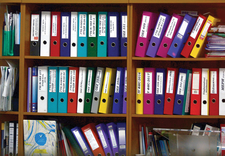
© Photo by Viktor Talashuk on Unsplash
The chattr and lsattr commands offer users a convenient way to modify and display advanced file attributes.
Most users are familiar with the usual file attributes. Desktop file managers often list them as properties: the name, path, size, and the dates that the file was created, last accessed, and last modified (Figure 1). Many, too, are familiar with the separate read, write, and execution permissions for a file's owner, group, and other users. However, over the decades, new filesystems, as well as the needs of version control for developers, have developed additional optional attributes. These additional attributes are edited by chattr [1], the equivalent for chown and chmod for permissions, and can be viewed by lsattr [2]. Both commands are included in the e2fsprogs [3] package and are installed by default in most distributions. While the creation of chattr and lsattr was driven by the needs of developers, many of these additional attributes are practical for everyday use as well.
chattr and lsattr Options
The commands for working with file attributes have limited options. All options use a single letter rather than the full word like GNU style. In chattr, the -f option will suppress all except critical error messages. However, users are more likely to want -R (recursive) to change the attributes of an entire directory or -V (verbose) to receive instant feedback. Developers may want to use -v VERSION together with version control, or -p PROJECT to associate files with a particular project. For commands, chattr uses a standard structure:
chattr [OPTIONSP [-v VERSION] [-p PROJECT] [OPERATOR][ATTRIBUTES ][FILES]
[...]
Buy this article as PDF
(incl. VAT)
Buy Linux Magazine
Subscribe to our Linux Newsletters
Find Linux and Open Source Jobs
Subscribe to our ADMIN Newsletters
Support Our Work
Linux Magazine content is made possible with support from readers like you. Please consider contributing when you’ve found an article to be beneficial.

News
-
Canonical Releases Ubuntu 24.04
After a brief pause because of the XZ vulnerability, Ubuntu 24.04 is now available for install.
-
Linux Servers Targeted by Akira Ransomware
A group of bad actors who have already extorted $42 million have their sights set on the Linux platform.
-
TUXEDO Computers Unveils Linux Laptop Featuring AMD Ryzen CPU
This latest release is the first laptop to include the new CPU from Ryzen and Linux preinstalled.
-
XZ Gets the All-Clear
The back door xz vulnerability has been officially reverted for Fedora 40 and versions 38 and 39 were never affected.
-
Canonical Collaborates with Qualcomm on New Venture
This new joint effort is geared toward bringing Ubuntu and Ubuntu Core to Qualcomm-powered devices.
-
Kodi 21.0 Open-Source Entertainment Hub Released
After a year of development, the award-winning Kodi cross-platform, media center software is now available with many new additions and improvements.
-
Linux Usage Increases in Two Key Areas
If market share is your thing, you'll be happy to know that Linux is on the rise in two areas that, if they keep climbing, could have serious meaning for Linux's future.
-
Vulnerability Discovered in xz Libraries
An urgent alert for Fedora 40 has been posted and users should pay attention.
-
Canonical Bumps LTS Support to 12 years
If you're worried that your Ubuntu LTS release won't be supported long enough to last, Canonical has a surprise for you in the form of 12 years of security coverage.
-
Fedora 40 Beta Released Soon
With the official release of Fedora 40 coming in April, it's almost time to download the beta and see what's new.

