Puzzles and brain teasers
CrossFire
CrossFire [5] is a commercial Java program not currently available in repositories. It is available for download as Windows, Linux, and Mac OS X compressed files with simple installation instructions or installers. To use CrossFire, first download the JAR file from the manufacturer's website, unpack it, start it with the included shell script; then, you can get started immediately and try it out. The activation is valid for one hour with slightly limited features, which is certainly enough to decide whether the tool is worth the one-off payment of $50.00. The price includes software updates for the entire life of the product.
Creating rectangular puzzles with blank fields including puzzles questions and answers is part of the feature set. The contextual support (Figure 3) is particularly useful. If you mouse over a box, CrossFire shows you which words fit in the corresponding place in the puzzle. This enormously simplifies selection and compilation. CrossFire also can fill open fields automatically. This step usually only takes a short time, but depends on the number and arrangement of fields.
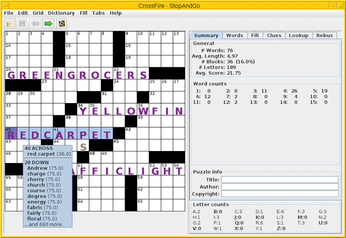
Klest-crossword
This program also does not currently show up in any Linux repositories; however, it is still available for various architectures and platforms on the project page at SourceForge [6]. After downloading the package, the tool is set up in a local directory of your choice via the enclosed installation program. If you do not have an in-depth knowledge of Russian, I recommend changing the setting to English under Service | Options | Program. Internet access is also recommended to allow access the appropriate documentation and further dictionaries.
Klest-crossword is two programs in one: for creating crosswords and for solving crosswords. You can switch between the two modes under the menu entry Mode. The program provides an array of symmetrical grid templates for creating crosswords that can be selected via the Grid icon or by pressing Ctrl+G. To see an overview of other templates go to Service | Templates or press Ctrl+T (Figure 4).
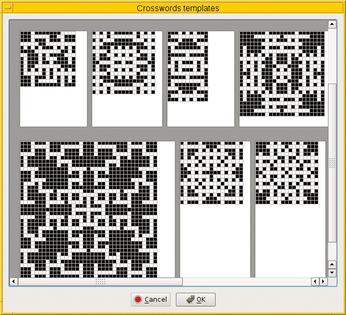
After enabling word entry via Edit | Words, select a position in the puzzle and then enter the word in the selection box to the right and the corresponding clue. Figure 5 shows puzzle with four entries. Crossword | Export saves the puzzle as a PDF file or image file, so you can include your puzzle in other documents (e.g., your organization's newspaper).
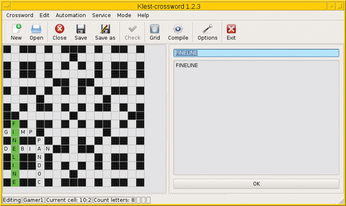
To switch from editing mode to puzzle mode, use the Mode | Guessing menu entry, load a previously saved puzzle, and click an entry in the grid. The stored puzzle question appears, and you can enter the relevant word in the squares.
XWord and Scribble
The XWord [7] tool from the eponymous Debian package cannot produce its own crossword puzzles; it can only use and display existing data records. Based on the Across Lite PUZ format, which is used by the New York Times, for example, XWord allows you to solve the crossword puzzle and helps with matching word suggestions.
Unfortunately, I could not read the puzzles produced by Klest-crossword in the Across Lite format with XWord during my tests and have not been able to determine clearly the reason for this.
Scribble [8] is a Scrabble-like word creation game for the terminal and is available in the Debian and Ubuntu repositories. The degree of difficulty increases sharply throughout the game as the playing field becomes more occupied. Two players – you and the computer opponent – compete by trying to collect as many points as possible while creating words. Each player forms a word from as many of the displayed letters as possible and enters this word on the playing field using coordinates. The new word must attach to an existing word and overlap with at least one letter. Playing scribble from the keyboard is simple and ensures a trouble-free game (Figure 6).
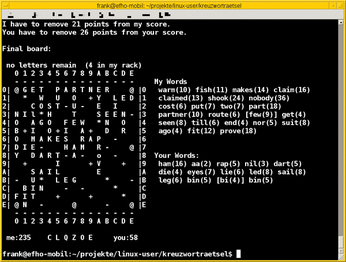
« Previous 1 2 3 4 Next »
Buy this article as PDF
(incl. VAT)
Buy Linux Magazine
Subscribe to our Linux Newsletters
Find Linux and Open Source Jobs
Subscribe to our ADMIN Newsletters
Support Our Work
Linux Magazine content is made possible with support from readers like you. Please consider contributing when you’ve found an article to be beneficial.

News
-
Canonical Releases Ubuntu 24.04
After a brief pause because of the XZ vulnerability, Ubuntu 24.04 is now available for install.
-
Linux Servers Targeted by Akira Ransomware
A group of bad actors who have already extorted $42 million have their sights set on the Linux platform.
-
TUXEDO Computers Unveils Linux Laptop Featuring AMD Ryzen CPU
This latest release is the first laptop to include the new CPU from Ryzen and Linux preinstalled.
-
XZ Gets the All-Clear
The back door xz vulnerability has been officially reverted for Fedora 40 and versions 38 and 39 were never affected.
-
Canonical Collaborates with Qualcomm on New Venture
This new joint effort is geared toward bringing Ubuntu and Ubuntu Core to Qualcomm-powered devices.
-
Kodi 21.0 Open-Source Entertainment Hub Released
After a year of development, the award-winning Kodi cross-platform, media center software is now available with many new additions and improvements.
-
Linux Usage Increases in Two Key Areas
If market share is your thing, you'll be happy to know that Linux is on the rise in two areas that, if they keep climbing, could have serious meaning for Linux's future.
-
Vulnerability Discovered in xz Libraries
An urgent alert for Fedora 40 has been posted and users should pay attention.
-
Canonical Bumps LTS Support to 12 years
If you're worried that your Ubuntu LTS release won't be supported long enough to last, Canonical has a surprise for you in the form of 12 years of security coverage.
-
Fedora 40 Beta Released Soon
With the official release of Fedora 40 coming in April, it's almost time to download the beta and see what's new.

