Tool Tips
Tool Tips
Quick takes on cool tools for Linux.
Rspamd 0.8.1
Modular spam filter
Source: https://rspamd.com
License: BSD
Alternatives: SpamAssassin
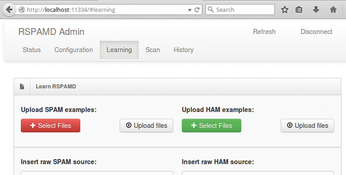
Rspamd sets out to do battle with advertising email. The tool uses various filter functions. For example, its sender policy framework tests whether the sender was entitled to send the message. Rspamd also relies on the DomainKeys identification protocol (DKIM) to investigate the encryption signature of an email message. Last but not least, the tool draws on public DNS and URL blacklists.
After launching, rspamd provides a web interface for the local interface on port 11334, allowing users to configure and manage the system. You can define your own filters using regular expressions, query the current status, and feed the tool spam for teaching purposes. According to the developers, the program – written in C – offers good performance and cooperates well with MTAs such as Postfix, Exim, and Sendmail.
If you want to extend the functionality of rspamd, you can program your own extensions in C, Perl, or Lua. The project page offers information and documentation for the Lua API.
4 Stars – The rspamd tool significantly reduces the spam burden on mail servers. The web interface keeps things clearcut and, in combination with the documentation, helps users set up their own checks. However, you should expect a long learning curve before tackling fine adjustment of the filters.
[...]
Buy this article as PDF
(incl. VAT)
Buy Linux Magazine
Subscribe to our Linux Newsletters
Find Linux and Open Source Jobs
Subscribe to our ADMIN Newsletters
Support Our Work
Linux Magazine content is made possible with support from readers like you. Please consider contributing when you’ve found an article to be beneficial.

News
-
Chaos Comes to KDE in KaOS
KaOS devs are making a major change to the distribution, and it all comes down to one system.
-
New Linux Botnet Discovered
The SSHStalker botnet uses IRC C2 to control systems via legacy Linux kernel exploits.
-
The Next Linux Kernel Turns 7.0
Linus Torvalds has announced that after Linux kernel 6.19, we'll finally reach the 7.0 iteration stage.
-
Linux From Scratch Drops SysVinit Support
LFS will no longer support SysVinit.
-
LibreOffice 26.2 Now Available
With new features, improvements, and bug fixes, LibreOffice 26.2 delivers a modern, polished office suite without compromise.
-
Linux Kernel Project Releases Project Continuity Document
What happens to Linux when there's no Linus? It's a question many of us have asked over the years, and it seems it's also on the minds of the Linux kernel project.
-
Mecha Systems Introduces Linux Handheld
Mecha Systems has revealed its Mecha Comet, a new handheld computer powered by – you guessed it – Linux.
-
MX Linux 25.1 Features Dual Init System ISO
The latest release of MX Linux caters to lovers of two different init systems and even offers instructions on how to transition.
-
Photoshop on Linux?
A developer has patched Wine so that it'll run specific versions of Photoshop that depend on Adobe Creative Cloud.
-
Linux Mint 22.3 Now Available with New Tools
Linux Mint 22.3 has been released with a pair of new tools for system admins and some pretty cool new features.
