Manage passwords with gpgpwd
Unpacked
To order something from Amazon, you now need to enter gpgpwd get to retrieve the matching username and password. After sending the command, you are again prompted to enter your master password. As you can see from Figure 2, the tool even forgives your typos. Gpgpwd now automatically copies the required password to the clipboard (Figure 3). To prevent this from happening, just add the -C switch to the gpgpwd command line.
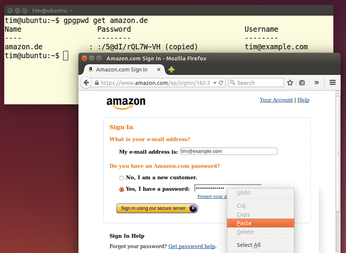
Based on the same principle, you can store your login credentials for any other service. Instead of the domain name, you can use any other designator. The gpgpwd set safe command, for example, would save the password named safe. The rename option lets you retroactively change the designator – for example, to correct amzn.com to amazon.com:
$ gpgpwd rename amzn.com amazon.com
To delete a password, you would use the remove command. For example, gpgpwd remove amazon.com tells the tool to forget your credentials for Amazon. After deleting the last password, GnuPG complains that the file is empty. You can safely ignore this message. To change your password for Amazon, simply overwrite it with the one you want by typing gpgpwd set amazon.com.
Conclusions
Thanks to the useful gpgpwd password manager, you don't need to cram all of those login credentials into your gray cells or jot credentials down on scraps of paper that you keep under your keyboard. Do remember, however, that your password list is lost in case of hard disk failure or theft. Although encryption means that an identity thief will be unable to access your stored passwords, it also means that you will be locked out of your accounts for a while.
To prevent this from happening, you should regularly create a backup of the password file and the GnuPG key (in the ~/.gnupg directory). In important cases, you might also want to make a note of your passwords on a piece of paper, which you keep in a bank deposit box. Additionally, gpgpwd only runs on Linux; your only option for synchronizing the password list with other computers involves a complicated detour via Git repositories (see the "Git" box for details).
Infos
- Gpgpwd: http://random.zerodogg.org/gpgpwd/
- Gpgpwd download: http://random.zerodogg.org/gpgpwd/download/
- GnuPG: https://www.gnupg.org/
« Previous 1 2
Buy this article as PDF
(incl. VAT)
Buy Linux Magazine
Subscribe to our Linux Newsletters
Find Linux and Open Source Jobs
Subscribe to our ADMIN Newsletters
Support Our Work
Linux Magazine content is made possible with support from readers like you. Please consider contributing when you’ve found an article to be beneficial.

News
-
Canonical Releases Ubuntu 24.04
After a brief pause because of the XZ vulnerability, Ubuntu 24.04 is now available for install.
-
Linux Servers Targeted by Akira Ransomware
A group of bad actors who have already extorted $42 million have their sights set on the Linux platform.
-
TUXEDO Computers Unveils Linux Laptop Featuring AMD Ryzen CPU
This latest release is the first laptop to include the new CPU from Ryzen and Linux preinstalled.
-
XZ Gets the All-Clear
The back door xz vulnerability has been officially reverted for Fedora 40 and versions 38 and 39 were never affected.
-
Canonical Collaborates with Qualcomm on New Venture
This new joint effort is geared toward bringing Ubuntu and Ubuntu Core to Qualcomm-powered devices.
-
Kodi 21.0 Open-Source Entertainment Hub Released
After a year of development, the award-winning Kodi cross-platform, media center software is now available with many new additions and improvements.
-
Linux Usage Increases in Two Key Areas
If market share is your thing, you'll be happy to know that Linux is on the rise in two areas that, if they keep climbing, could have serious meaning for Linux's future.
-
Vulnerability Discovered in xz Libraries
An urgent alert for Fedora 40 has been posted and users should pay attention.
-
Canonical Bumps LTS Support to 12 years
If you're worried that your Ubuntu LTS release won't be supported long enough to last, Canonical has a surprise for you in the form of 12 years of security coverage.
-
Fedora 40 Beta Released Soon
With the official release of Fedora 40 coming in April, it's almost time to download the beta and see what's new.

