FOSSPicks
PrettyEQ
Now that many of us spend too much time in one video conference or another, it's become a cliche, but sound quality really is everything – and when you're in a meeting with 10 other remotely connected people you really start to notice it. Listening to people with poor audio quality requires significantly more concentration. If you have more than a couple of meetings a day, it becomes much more mentally taxing than the equivalent in-person meetings would be. Unfortunately, there's very little you can do to persuade other people to improve their recording setups. The issue often becomes too personal. Because they don't hear their own voices anyway, it may seem superficial (to them, at least). But there are things you can try to help improve the audio quality as it passes through your system on its way to your ears, and one of the better things to try is it, PrettyEQ.
The EQ in PrettyEQ is short for equalization. If you remember those amazing '80s-era tower music systems, you'll remember their huge equalization sections. These were usually in the middle of the unit, with separate vertical sliders for both the left and right channel, and they allowed you to increase or decrease the levels of specific frequency bands in the audio spectrum. Most of us used these to simply ramp up the bass and high-frequency part of the audio, but the humble equalizer is an incredibly useful audio tool for fixing all kinds of problems, including the terrible audio from colleagues in a video conference call. By default, PrettyEQ plugs itself into PulseAudio so that everything your computer produces goes through the effect. You can roll-off frequencies above 20kHz and below 20Hz and modify five variable bands to increase and decrease specific frequencies, which is perfect for removing whistling microphones, the sound of kitchen appliances, and other annoying background noise.
Project Website
https://github.com/keur/prettyeq
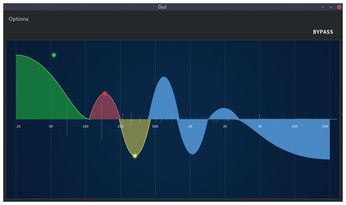
Duplicate file finder
dupeGuru
Despite all the power and modularity of the command line, there are a few simple tasks that can prove difficult to perform using this interface. One of these is finding and removing duplicate files. There are various approaches you can take to finding duplicates – from calculating checksums, file sizes, and MD5 checksums, to simply comparing filenames. But none of these gives you the assurance you need when you want to permanently delete files and are anything less than confident about the action. This situation is one of the few times when a graphical desktop application can be a better choice, and dupeGuru is a tool built specifically for the job. It's also a mature application with good support for multiple languages and even multiple operating systems, which means any duplicates you find can be confidently deleted.
The simple Qt-rendered window is easy to understand and navigate. You add folders or files to the main list view and then choose the scanning mode. Alongside a standard file comparison, there are special modes for both audio and images. These both use context-specific comparisons, such as metadata comparisons and even a fuzzy image search for images that are similar but not the same. These tools are exactly what you need when you want to delete lower bitrate audio copies or image thumbnails, both of which are difficult to find any other way. The results list is ordered by filename, with columns for the size of each duplicate and for the percentage confidence in the comparison. You can see the delta of any differences, view image files directly, select only the duplicates, and choose to move them to a different folder. This is all the functionality you need, and it enables you to quickly and confidently remove the many duplicates most of us have littering our home directories.
Project Website
https://github.com/arsenetar/dupeguru/
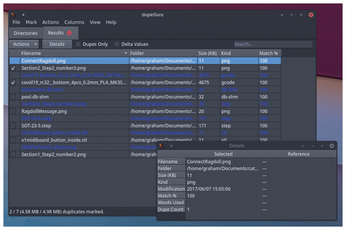
Buy this article as PDF
(incl. VAT)
Buy Linux Magazine
Subscribe to our Linux Newsletters
Find Linux and Open Source Jobs
Subscribe to our ADMIN Newsletters
Support Our Work
Linux Magazine content is made possible with support from readers like you. Please consider contributing when you’ve found an article to be beneficial.

News
-
Ubuntu 24.04 Comes with a “Flaw"
If you're thinking you might want to upgrade from your current Ubuntu release to the latest, there's something you might want to consider before doing so.
-
Canonical Releases Ubuntu 24.04
After a brief pause because of the XZ vulnerability, Ubuntu 24.04 is now available for install.
-
Linux Servers Targeted by Akira Ransomware
A group of bad actors who have already extorted $42 million have their sights set on the Linux platform.
-
TUXEDO Computers Unveils Linux Laptop Featuring AMD Ryzen CPU
This latest release is the first laptop to include the new CPU from Ryzen and Linux preinstalled.
-
XZ Gets the All-Clear
The back door xz vulnerability has been officially reverted for Fedora 40 and versions 38 and 39 were never affected.
-
Canonical Collaborates with Qualcomm on New Venture
This new joint effort is geared toward bringing Ubuntu and Ubuntu Core to Qualcomm-powered devices.
-
Kodi 21.0 Open-Source Entertainment Hub Released
After a year of development, the award-winning Kodi cross-platform, media center software is now available with many new additions and improvements.
-
Linux Usage Increases in Two Key Areas
If market share is your thing, you'll be happy to know that Linux is on the rise in two areas that, if they keep climbing, could have serious meaning for Linux's future.
-
Vulnerability Discovered in xz Libraries
An urgent alert for Fedora 40 has been posted and users should pay attention.
-
Canonical Bumps LTS Support to 12 years
If you're worried that your Ubuntu LTS release won't be supported long enough to last, Canonical has a surprise for you in the form of 12 years of security coverage.

