Packaging applications in Docker containers
Easy as Pie
Currently, the Kaboxer developers have packaged three applications. I'll take a look at these applications from a user's perspective by installing a GUI application and a web application.
To recreate the examples, first install the main kaboxer tool (Listing 1, line 1). Then make sure that your user account belongs to the kaboxer group (Figure 1). If you want to know which applications are available in Kaboxer format as well as which ones you have installed, use the command from Listing 1, line 2 (Figure 2).
Listing 1
Kaboxer Hands-On
01 $ sudo apt install kaboxer 02 $ apt search --names-only '\-kbx$' 03 $ sudo apt install zenmap-kbx 04 $ sudo apt install covenant-kbx
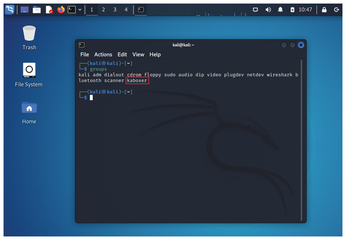
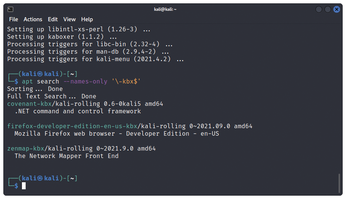
First, I will test Zenmap, a graphical front end for the Nmap port scanner. Zenmap depends on deprecated Python 2 libraries, which makes any kind of normal software installation on Debian and its derivatives painful because Python 2 has been removed from the Debian repositories.
To set up Zenmap with less overhead, the Kali developers offer the zenmap-kbx package (Listing 1, line 3) as one of their first Kaboxer applications. Figure 3 shows the installation process, which also creates an entry in the desktop menu structure (Figure 4). You can set up Covenant, a .NET-based command-and-control framework including a web front end (Figure 5) in the same way using the covenant-kbx package (line 4).
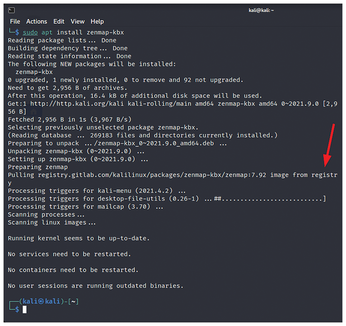
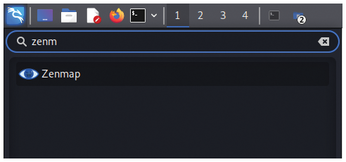
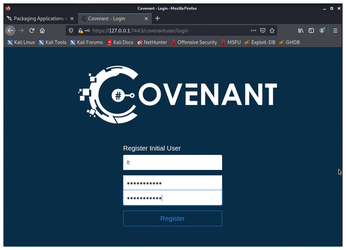
Both apps work immediately. You will not even notice that they are running in containers. Covenant automatically launches its web interface. The Kaboxer version of Firefox as a full-fledged GUI application also performed without any issues in testing.
Disadvantages
Kaboxer apps take a little longer to install than traditional DEB packages. A Kaboxer application's tandem packages essentially function as a metapackage that downloads the content as a Docker image and then sets it up. However, you will not notice any further delays once you launch these apps.
The Kaboxer model has a disadvantage also common to Flatpak and Snap: file size. Even programs that are only a few kilobytes tend to swell to 50MB or more as Kaboxer containers due to the unavailable dependencies on the host system (or dependencies that might even be duplicated in the worst case scenario), as well as the container's overhead. Because of this, Kali Linux does not include these applications in its operating system images. Instead, you must install them manually if needed.
DIY
Setting up applications for Kaboxer is definitely not witchcraft. The tool's documentation describes the required steps in detail [2]. The steps include creating and building a Docker image of the corresponding application. For larger-scale deployments, it would make sense to automate the process via GitLab CI. For more information beyond what is described in the documentation, see the Kaboxer man pages and kaboxer.yaml.
« Previous 1 2 3 Next »
Buy this article as PDF
(incl. VAT)
Buy Linux Magazine
Subscribe to our Linux Newsletters
Find Linux and Open Source Jobs
Subscribe to our ADMIN Newsletters
Support Our Work
Linux Magazine content is made possible with support from readers like you. Please consider contributing when you’ve found an article to be beneficial.

News
-
Canonical Releases Ubuntu 24.04
After a brief pause because of the XZ vulnerability, Ubuntu 24.04 is now available for install.
-
Linux Servers Targeted by Akira Ransomware
A group of bad actors who have already extorted $42 million have their sights set on the Linux platform.
-
TUXEDO Computers Unveils Linux Laptop Featuring AMD Ryzen CPU
This latest release is the first laptop to include the new CPU from Ryzen and Linux preinstalled.
-
XZ Gets the All-Clear
The back door xz vulnerability has been officially reverted for Fedora 40 and versions 38 and 39 were never affected.
-
Canonical Collaborates with Qualcomm on New Venture
This new joint effort is geared toward bringing Ubuntu and Ubuntu Core to Qualcomm-powered devices.
-
Kodi 21.0 Open-Source Entertainment Hub Released
After a year of development, the award-winning Kodi cross-platform, media center software is now available with many new additions and improvements.
-
Linux Usage Increases in Two Key Areas
If market share is your thing, you'll be happy to know that Linux is on the rise in two areas that, if they keep climbing, could have serious meaning for Linux's future.
-
Vulnerability Discovered in xz Libraries
An urgent alert for Fedora 40 has been posted and users should pay attention.
-
Canonical Bumps LTS Support to 12 years
If you're worried that your Ubuntu LTS release won't be supported long enough to last, Canonical has a surprise for you in the form of 12 years of security coverage.
-
Fedora 40 Beta Released Soon
With the official release of Fedora 40 coming in April, it's almost time to download the beta and see what's new.

