YouTube jukebox without a browser
Although access to many music videos is blocked in some countries, the huge YouTube archive still is an almost inexhaustible, permanently self-replenishing video jukebox. Accessing the service in a browser, though, is not really much fun, despite the fact that YouTube increasingly relies on HTML5 videos. Web movies still push the CPU load right up, consuming huge amounts of memory and wasting bandwidth for those who just want to listen to music. The following applications extract YouTube videos from the website.
Atraci
Atraci [1] combines the ability to play back YouTube movies with appropriate queries for metadata in iTunes, Last.fm, and SoundCloud. The application, which is coded in JavaScript and Node.js, shows images of covers and artists in search results and playlists (Figure 1) in the style of traditional audio players such as Rhythmbox or Amarok. In contrast to the classic music players, however, Atraci does not load its music from your computer's hard disk but takes it directly from YouTube as streamed video.
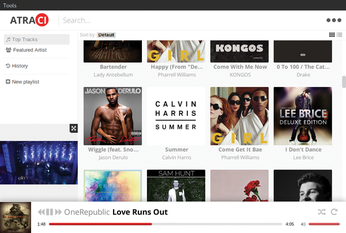
[...]
Buy this article as PDF
(incl. VAT)
Buy Linux Magazine
Subscribe to our Linux Newsletters
Find Linux and Open Source Jobs
Subscribe to our ADMIN Newsletters
Support Our Work
Linux Magazine content is made possible with support from readers like you. Please consider contributing when you’ve found an article to be beneficial.

News
-
Kernel 7.0 Now in Testing
Linus Torvalds has announced the first Release Candidate (RC) for the 7.x kernel is available for those who want to test it.
-
Introducing matrixOS, an Immutable Gentoo-Based Linux Distro
It was only a matter of time before a developer decided one of the most challenging Linux distributions needed to be immutable.
-
Chaos Comes to KDE in KaOS
KaOS devs are making a major change to the distribution, and it all comes down to one system.
-
New Linux Botnet Discovered
The SSHStalker botnet uses IRC C2 to control systems via legacy Linux kernel exploits.
-
The Next Linux Kernel Turns 7.0
Linus Torvalds has announced that after Linux kernel 6.19, we'll finally reach the 7.0 iteration stage.
-
Linux From Scratch Drops SysVinit Support
LFS will no longer support SysVinit.
-
LibreOffice 26.2 Now Available
With new features, improvements, and bug fixes, LibreOffice 26.2 delivers a modern, polished office suite without compromise.
-
Linux Kernel Project Releases Project Continuity Document
What happens to Linux when there's no Linus? It's a question many of us have asked over the years, and it seems it's also on the minds of the Linux kernel project.
-
Mecha Systems Introduces Linux Handheld
Mecha Systems has revealed its Mecha Comet, a new handheld computer powered by – you guessed it – Linux.
-
MX Linux 25.1 Features Dual Init System ISO
The latest release of MX Linux caters to lovers of two different init systems and even offers instructions on how to transition.
