Bringing Up Clouds
Core Technology

VM instances in the cloud are different beasts, even if they start off as a single image. Discover how they get their configuration in this month's Core Technologies.
First as a buzzword and then as a commodity, the cloud lives the typical life of an IT industry phenomenon. This means that running something (but usually Linux) in a cloud is a thing you now do more often than not. From a user perspective, it's simple: You click a button on the cloud provider's dashboard and get your virtual machine (VM) running within a minute.
This is drastically different from what you do on your desktop. Here, you insert the DVD or plug in a USB pen drive and spawn the installer. Be it an old-school, text-based or a slick GUI installer, it typically asks you some questions (Figure 1). Which locale do you want to use? What's your computer's hostname? What's your time zone? How do you want your user account named? Which password do you want to use? You may not even notice these questions, because installation takes a quarter of an hour or more, and you spend most of this time sipping coffee or chatting with friends. Yet these questions are essential for the system's operation. Without a password, you won't be able to log in. Or, even worse, everyone will be able to.
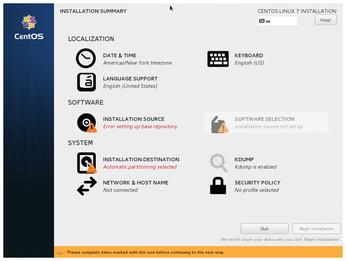
[...]
Buy this article as PDF
(incl. VAT)
Buy Linux Magazine
Subscribe to our Linux Newsletters
Find Linux and Open Source Jobs
Subscribe to our ADMIN Newsletters
Support Our Work
Linux Magazine content is made possible with support from readers like you. Please consider contributing when you’ve found an article to be beneficial.

News
-
New Linux Botnet Discovered
The SSHStalker botnet uses IRC C2 to control systems via legacy Linux kernel exploits.
-
The Next Linux Kernel Turns 7.0
Linus Torvalds has announced that after Linux kernel 6.19, we'll finally reach the 7.0 iteration stage.
-
Linux From Scratch Drops SysVinit Support
LFS will no longer support SysVinit.
-
LibreOffice 26.2 Now Available
With new features, improvements, and bug fixes, LibreOffice 26.2 delivers a modern, polished office suite without compromise.
-
Linux Kernel Project Releases Project Continuity Document
What happens to Linux when there's no Linus? It's a question many of us have asked over the years, and it seems it's also on the minds of the Linux kernel project.
-
Mecha Systems Introduces Linux Handheld
Mecha Systems has revealed its Mecha Comet, a new handheld computer powered by – you guessed it – Linux.
-
MX Linux 25.1 Features Dual Init System ISO
The latest release of MX Linux caters to lovers of two different init systems and even offers instructions on how to transition.
-
Photoshop on Linux?
A developer has patched Wine so that it'll run specific versions of Photoshop that depend on Adobe Creative Cloud.
-
Linux Mint 22.3 Now Available with New Tools
Linux Mint 22.3 has been released with a pair of new tools for system admins and some pretty cool new features.
-
New Linux Malware Targets Cloud-Based Linux Installations
VoidLink, a new Linux malware, should be of real concern because of its stealth and customization.
