Don't recycle your ePaper: repurpose that old eReader
Python on an eReader
The first Python test was to create a full-screen date/time app (Listing 1). This test app showed that fast screen updates were not possible and that it's important to use large buttons for any type of screen access (even to close the app).
Listing 1
Python Test App
01 # Simple Tkinter Clock
02 #
03 from Tkinter import *
04 import time
05
06 def update_clock():
07 now = time.strftime("%H:%M")
08 lbl_time.configure(text=now)
09 today = time.strftime("%A %B %d")
10 lbl_date.configure(text=today)
11 window.update()
12 window.after(5000, update_clock)
13
14 window=Tk()
15
16 lbl_time=Label(window, text="", font=("Helvetica", 128))
17 lbl_time.pack()
18 lbl_date=Label(window, text="", font=("Helvetica", 64))
19 lbl_date.pack()
20 btn=Button(window, text="Close",font=("Helvetica", 32),bg='grey', command=window.destroy)
21 btn.pack()
22
23 window.title('Kitchen Kiosk')
24 window.attributes("-fullscreen", True)
25 window.after(1000, update_clock)
26 window.mainloop()
Once the basics were worked out, we created a Python app that showed weather data from a Home Assistant node (Figure 7). It took a bit of time to play with font sizing and gray tones before we had something that we liked.
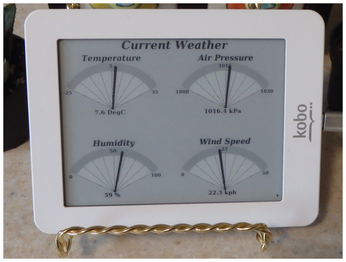
Kiosk-Mode Browser
Another approach for viewing data is to use the eReader as a web client and use another node as the data collector and web server (in this case, a Raspberry Pi). To maximize the eReader screen, the web browser can be used in full-screen or kiosk mode.
To run Firefox in kiosk mode, enter:
firefox --kiosk http://mysite/thepage.htm &
For this project, we used Iceweasel, which is a lighter weight browser than Firefox; however, it does not support kiosk mode. A workaround for such browsers is to use xdotool to simulate mouse and keyboard actions. To install the xdotool utility on Debian and Ubuntu, enter:
$ sudo apt-get install xdotool
The following script opens Iceweasel and then sends the F11 key to open the browser page in full-screen mode:
#!/bin/bash # open a web browser to our page and go full screen # iceweasel http://our_webserver:80/ & sleep 15 ; # wait for things to come up xdotool key F11
The Kobo screen is 800x600, so we had to play with the presentation and font sizes. Figure 8 shows an example web page with local weather and stock market information.
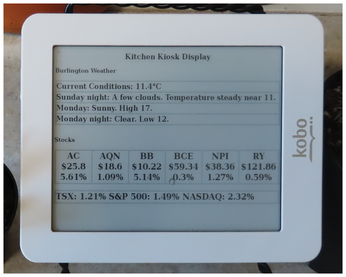
Final Comments
It's always nice to reuse or repurpose older equipment. We found that for projects that don't need a fast screen update, an eReader can be an excellent viewer for data fed from a Raspberry Pi or Arduino.
Battery life can be increased by toggling the WiFi on and off when you need to refresh the data.
Infos
- Home Assistant: https://www.home-assistant.io
- Debian images for Kobo Mini: https://www.dropbox.com/sh/snsdg1c5cg21kws/AACCAhhLxg5G5OmSgngw3DxYa
- "How to Jailbreak Your Kindle" by Thorin Klosowski, Lifehacker, July 21, 2016, https://www.lifehacker.com.au/2016/07/how-to-jailbreak-your-kindle
- Awesome window manager: https://awesomewm.org/
« Previous 1 2
Buy this article as PDF
(incl. VAT)
Buy Linux Magazine
Subscribe to our Linux Newsletters
Find Linux and Open Source Jobs
Subscribe to our ADMIN Newsletters
Support Our Work
Linux Magazine content is made possible with support from readers like you. Please consider contributing when you’ve found an article to be beneficial.

News
-
Fedora Asahi 40 Remix Available for Macs with Apple Silicon
If you've been anticipating KDE's Plasma 6 for your Apple Silicon-powered Mac, then you're in luck.
-
Red Hat Adds New Deployment Option for Enterprise Linux Platforms
Red Hat has re-imagined enterprise Linux for an AI future with Image Mode.
-
OSJH and LPI Release 2024 Open Source Pros Job Survey Results
See what open source professionals look for in a new role.
-
Proton 9.0-1 Released to Improve Gaming with Steam
The latest release of Proton 9 adds several improvements and fixes an issue that has been problematic for Linux users.
-
So Long Neofetch and Thanks for the Info
Today is a day that every Linux user who enjoys bragging about their system(s) will mourn, as Neofetch has come to an end.
-
Ubuntu 24.04 Comes with a “Flaw"
If you're thinking you might want to upgrade from your current Ubuntu release to the latest, there's something you might want to consider before doing so.
-
Canonical Releases Ubuntu 24.04
After a brief pause because of the XZ vulnerability, Ubuntu 24.04 is now available for install.
-
Linux Servers Targeted by Akira Ransomware
A group of bad actors who have already extorted $42 million have their sights set on the Linux platform.
-
TUXEDO Computers Unveils Linux Laptop Featuring AMD Ryzen CPU
This latest release is the first laptop to include the new CPU from Ryzen and Linux preinstalled.
-
XZ Gets the All-Clear
The back door xz vulnerability has been officially reverted for Fedora 40 and versions 38 and 39 were never affected.

