Correcting exposure retrospectively with Urban Lightscape
On the Dot
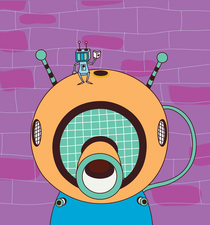
The Urban Lightscape photo tool lets you adjust local brightness levels within an image, thus turning a simple snapshot into a real eye-catcher.
You have a great subject and have captured it impeccably in a photograph, but when you open the file on your computer, you notice an overexposed spot that leaves part of the image blurry or difficult to see. Don't panic; try Urban Lightscape [1], a tool that adjusts brightness just in the area that really needs fixing.
Urban Lightscape is available for Windows, Mac, and Linux. License fees are charged for the Windows and Mac versions, but the program is available for free for Linux users who are willing to build it from the source code. Ubuntu users can also obtain Urban Lightscape through a PPA archive [2], which simplifies the installation for non-technical users. All you need is a short excursion to the command line:
$ sudo add-apt-repository ppa:dhor/myway $ sudo apt-get update $ sudo apt-get install urbanlightscape
[...]
Buy this article as PDF
(incl. VAT)