Illustrate Netflix profiles with a Go program
Programming Snapshot – Go Charting

© Lead Image © Tatiana Venkova, 123RF.com
Netflix keeps track of who watches which program and when. In this month's column, Mike Schilli whips up a Go program to analyze and draw fancy graphs of his viewing habits.
How does Netflix know exactly which movie I want to watch next? As a streaming service, the movie juggernaut has access to my viewing habits, and, thanks to different profiles, it knows just what the people in my household have been watching.
Rather than withholding information, Netflix lets its users peek into their own history. If you select the Profiles menu and then the respective user profile in Viewing Activity, you will find a list (Figure 1) of all the films you have ever watched, including the viewing date and time. The list can even be conveniently downloaded as a CSV file (Figure 2). Each line in the file contains the movie or series title and the screening date in your home cinema (Figure 3).
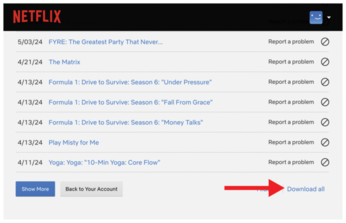
[...]
Buy this article as PDF
(incl. VAT)