Knoppix 7.5
Live Linux
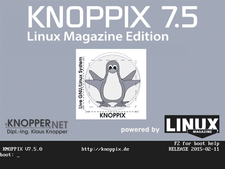
Knoppix 7.5 is based on the current development version of Debian GNU/Linux and comes with hardware support from kernel 3.18 including many updates and new features.
The DVD in this month's issue is the exclusive Linux Magazine Edition of Knoppix 7.5, released in conjunction with the CeBIT 2015 Exhibition and Conference for IT and Digital Business in Hannover, Germany. This newest release from Klaus Knopper incorporates a number of new features, including kernel 3.18.6, Xorg 7.7 with core server 1.16.2 for hardware support, a custom SysVinit package for boot up, a small 12MB "boot only" CD ISO for those who cannot boot from a USB flash drive, a menu entry for the ClamAV scanner, the Knock kernel patch, an SSH server and client with TCP Stealth support, a number of new packages, and updates to standard software.
Debian systemd
Although you can find reasons for and against the use of systemd, the decision made by the Debian team to change the default boot system, along with tight integration by systemd of many system services, has greatly increased the complexity of system startup and made adjustments to the process difficult, especially when compared with the relatively primitive SysVinit.
The boot system in Knoppix, essentially comprising a single startup script for hardware detection and parallel launching of critical system components (knoppix-autoconfig) remains the same because it has its own SysVinit package. Systemd's own SysV replacement is not used in Knoppix, although the other systemd components are installed to resolve dependencies. This means that Knoppix boots up the same way it always has, unlike the Debian base since "jessie".
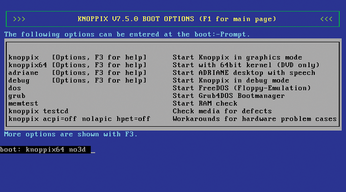

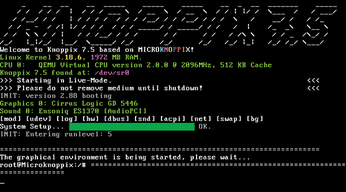
Installing Knoppix on a Flash Disk – Update
Knoppix tends to be installed on and launched from a USB stick rather than a regular DVD, especially now that many state-of-the-art ultrabooks no longer have a DVD drive. Although the DVD version is already read optimized, using a "sort list" in an attempt to reduce frequent, very slow positioning of the laser read head, flash memory accelerates the boot process and responsiveness of the system by at least a factor of five. This means that start times of less than 15 seconds, from loading the kernel to displaying the complete desktop (including Compiz), are possible, assuming fairly recent computer hardware and a fast USB flash drive are provided.
The Knoppix flash disk installation program flash-knoppix checks the target USB stick for the presence of a legacy Knoppix installation and offers to replace only the compressed file system and kernel, rather than completely reinstall everything. Because software packages installed by the user might be incompatible with the new system, you also have the option to keep only personal data and settings (/home/knoppix) or anything installed at a later date. (Although this is not recommended, it will – in some cases – save work during subsequent installations.)
For the update to work, you need to ensure – when you first install Knoppix on a USB stick – that the first partition has enough space to accommodate the contents of a DVD later on, even if the current version does not need as much space. Otherwise, you run the risk of not having enough space for an update later on. About 4.5GB should be sufficient for the first partition.
The writable second (Linux) partition for Knoppix can then occupy the remaining space on the data carrier. Symmetric encryption of the data partition with AES 256 is optionally available for sensitive user credentials (passwords for websites, network access, etc). This means that even if the USB stick is lost or stolen, your personal passwords and data are still protected.
At the technical level, cryptsetup/dm-crypt is now used instead of cryptoloop because Debian has removed cryptoloop support from losetup. This change is under the hood, however, and not visible to the user.
EFI and Hybrid Boot via CD + USB Flash
Booting directly from a USB flash disk is fast and convenient, because all changes and saved files are automatically written to the data partition. However, some computers still cannot boot from USB, either because they are too old and the BIOS does not support this option or because they have a firmware such as EFI, which complicates the process of, or prevents, booting from external disks.
Basically, Knoppix can also be started in EFI mode from a USB stick, because the first partition contains a folder named efi with the necessary boot files. However, if the EFI firmware of the computer is set to Secure Boot, booting of operating systems other than those signed and "allowed" by the manufacturer is not possible. In this case, a BIOS setting of CSM, which should always exist on computers with EFI support, can help. CSM stands for "Compatibility Support Modules," but this actually translates to "Legacy start using a boot record and bootloader."
If you are still unable to boot from a USB flash disk, Knoppix 7.5 has an ISO image of a very small (12MB) "boot only" CD in the KNOPPIX folder. You can burn this on a blank disk and, with its help, then boot the computer along with a pre-installed USB stick of the same version 7.5. After initially booting from the boot CD, the system switches over to the USB stick after a short time, and the boot process continues from there. This workaround works very well on most problematic computers, particularly for Macs with limited options for booting from external disks, even via EFI.
Buy this article as PDF
(incl. VAT)
Buy Linux Magazine
Subscribe to our Linux Newsletters
Find Linux and Open Source Jobs
Subscribe to our ADMIN Newsletters
Support Our Work
Linux Magazine content is made possible with support from readers like you. Please consider contributing when you’ve found an article to be beneficial.

News
-
Canonical Releases Ubuntu 24.04
After a brief pause because of the XZ vulnerability, Ubuntu 24.04 is now available for install.
-
Linux Servers Targeted by Akira Ransomware
A group of bad actors who have already extorted $42 million have their sights set on the Linux platform.
-
TUXEDO Computers Unveils Linux Laptop Featuring AMD Ryzen CPU
This latest release is the first laptop to include the new CPU from Ryzen and Linux preinstalled.
-
XZ Gets the All-Clear
The back door xz vulnerability has been officially reverted for Fedora 40 and versions 38 and 39 were never affected.
-
Canonical Collaborates with Qualcomm on New Venture
This new joint effort is geared toward bringing Ubuntu and Ubuntu Core to Qualcomm-powered devices.
-
Kodi 21.0 Open-Source Entertainment Hub Released
After a year of development, the award-winning Kodi cross-platform, media center software is now available with many new additions and improvements.
-
Linux Usage Increases in Two Key Areas
If market share is your thing, you'll be happy to know that Linux is on the rise in two areas that, if they keep climbing, could have serious meaning for Linux's future.
-
Vulnerability Discovered in xz Libraries
An urgent alert for Fedora 40 has been posted and users should pay attention.
-
Canonical Bumps LTS Support to 12 years
If you're worried that your Ubuntu LTS release won't be supported long enough to last, Canonical has a surprise for you in the form of 12 years of security coverage.
-
Fedora 40 Beta Released Soon
With the official release of Fedora 40 coming in April, it's almost time to download the beta and see what's new.

