Log2Ram and frontail
Charly's Column – Log2Ram and frontail

If you run 25 Raspberry Pis at home, and an equal number of other IP devices, you might also think like Charly does when it comes to log management. The result is atomic technology and a logfile disk that is not permanently overloaded.
From time to time, I use nmap -sP 10.0.0.1-254 to check how many IP devices are online in my home network. There are now more than 50, half of them Raspberry Pis. The need for a central syslog server is slowly growing. An old miniature PC with an Intel Atom, which I retrofitted with an SSD, is the designated candidate for this permanent task. The syslog server comes courtesy of the standard rsyslogd. In its configuration file (/etc/rsyslog.conf), the following lines ensure that the server can receive syslog data from other hosts via UDP and TCP:
$ModLoad imudp $UDPServerRun 514 $ModLoad imtcp $InputTCPServerRun 514
On the other machines, I added an entry of *.* @10.0.0.254 to rsyslog.conf so that they all send their log data to the server on 10.0.0.254.
However, the incoming syslog messages generate huge numbers of writes, and I'm worried about the SSD service life. Enter Log2Ram [1] stage left. It creates a RAM disk on /var/log to which the central rsyslogd writes all the incoming data. Once an hour, the collected data are written to disk in one fell swoop.
Need to Talk
I installed Log2Ram by running the following command line on the log server:
git clone https://github.com/azlux/log2ram
I then changed to the directory created in the last step and executed the install.sh script. At first the installation failed because the Mailutils package was missing, and Log2Ram insists on the ability to mail to the admin in case of problems.
Also the size of the RAM disk, 40MB by default, was too small for my setup, but this can be adapted with a manual edit of the configuration file.
Now I just have one more wish: I don't want to be restricted to viewing the logs with tail -f on the log server console, instead I also want to inject them into a web page, just in case I feel the urge to inspect the files while I'm on the road. A small tool by the name of frontail [2] helps me do exactly this. It is based on Node.js, so you need to install the npm installer. You then install frontail and launch it like this:
npm i frontail -g frontail /var/log/syslog
This starts a small web server on port 9001. Now, when I open the page in a web browser, I'm welcomed by the syslog (Figure 1). With just a little manual intervention, I can enjoy the view and an SSD that should survive for a couple of years.
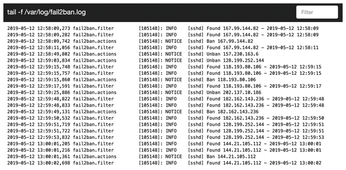
Infos
Buy this article as PDF
(incl. VAT)
Buy Linux Magazine
Subscribe to our Linux Newsletters
Find Linux and Open Source Jobs
Subscribe to our ADMIN Newsletters
Support Our Work
Linux Magazine content is made possible with support from readers like you. Please consider contributing when you’ve found an article to be beneficial.

News
-
TUXEDO Computers Unveils Linux Laptop Featuring AMD Ryzen CPU
This latest release is the first laptop to include the new CPU from Ryzen and Linux preinstalled.
-
XZ Gets the All-Clear
The back door xz vulnerability has been officially reverted for Fedora 40 and versions 38 and 39 were never affected.
-
Canonical Collaborates with Qualcomm on New Venture
This new joint effort is geared toward bringing Ubuntu and Ubuntu Core to Qualcomm-powered devices.
-
Kodi 21.0 Open-Source Entertainment Hub Released
After a year of development, the award-winning Kodi cross-platform, media center software is now available with many new additions and improvements.
-
Linux Usage Increases in Two Key Areas
If market share is your thing, you'll be happy to know that Linux is on the rise in two areas that, if they keep climbing, could have serious meaning for Linux's future.
-
Vulnerability Discovered in xz Libraries
An urgent alert for Fedora 40 has been posted and users should pay attention.
-
Canonical Bumps LTS Support to 12 years
If you're worried that your Ubuntu LTS release won't be supported long enough to last, Canonical has a surprise for you in the form of 12 years of security coverage.
-
Fedora 40 Beta Released Soon
With the official release of Fedora 40 coming in April, it's almost time to download the beta and see what's new.
-
New Pentesting Distribution to Compete with Kali Linux
SnoopGod is now available for your testing needs
-
Juno Computers Launches Another Linux Laptop
If you're looking for a powerhouse laptop that runs Ubuntu, the Juno Computers Neptune 17 v6 should be on your radar.

