Creating a LibreOffice Music Database
Set Up and Run the Filter
The results that appear in the Table Data View list all songs and albums by Herbie Hancock in my music library. To narrow my search down to just songs in one of the three albums, I could create another query by repeating the five steps above, but there is an easier way. I use the Standard Filter in the Table Data View from this query result.
If the Table Data View is not already open, I can click on the Queries icon in the Database section Next I double-click Query_MyTable, and the Table Data View opens (Figure 11).
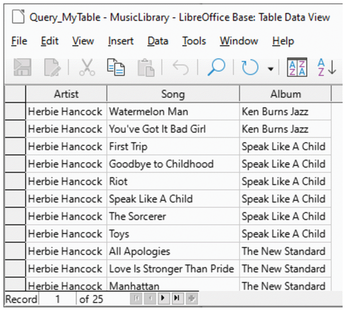
From there, I click on the Standard Filter icon in toolbar (Figure 12). In the Standard Filter dialog that opens, I select Album from the Field name drop-down list and like from the Condition drop-down list. Note: Using the like condition allows the use of wildcards to match partial strings in the Value field.
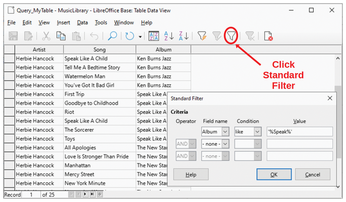
Next I enter the artist name in the Value text box. The Value string is case sensitive and requires exact spelling. Again I use the SQL wildcard percent (%) character (e.g., %Speak%), in place of the full album name Speak Like A Child. Other filter conditions can be applied to either the Artist, Song, or Album fields.
Filter Result
As shown from the six song tracks in Figure 13, the standard filter narrowed the album information to one album, Speak Like A Child.
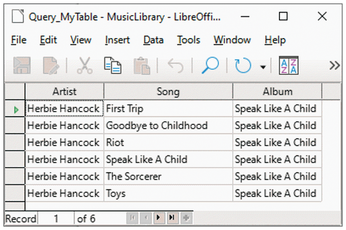
This was a simple example to illustrate that by following the process I've described, LibreOffice can easily be used to migrate music information from iTunes into a searchable database and perform simple to moderately complex database queries.
Summary
To facilitate the database creation and query process for users that may have minimal familiarity with SQL, I used wizards to create a database table and SQL query. More sophisticated SQL users could write more complex queries and table relationships. Those features are available in LibreOffice Base.
Although I used the LibreOffice Base embedded database engine HSQLDB, Base can also connect to other popular SQL databases such as MySQL, MariaDB, and PostgreSQL, to name a few.
For users who need to create and manage one or more databases for personal, educational, or home office use, LibreOffice is faster to implement, simpler, and has a built-in user interface. LibreOffice achieves the same goals as the more complicated MySQL for simple to moderately complex database queries.
« Previous 1 2 3
Buy this article as PDF
(incl. VAT)
Buy Linux Magazine
Subscribe to our Linux Newsletters
Find Linux and Open Source Jobs
Subscribe to our ADMIN Newsletters
Support Our Work
Linux Magazine content is made possible with support from readers like you. Please consider contributing when you’ve found an article to be beneficial.

News
-
Canonical Releases Ubuntu 24.04
After a brief pause because of the XZ vulnerability, Ubuntu 24.04 is now available for install.
-
Linux Servers Targeted by Akira Ransomware
A group of bad actors who have already extorted $42 million have their sights set on the Linux platform.
-
TUXEDO Computers Unveils Linux Laptop Featuring AMD Ryzen CPU
This latest release is the first laptop to include the new CPU from Ryzen and Linux preinstalled.
-
XZ Gets the All-Clear
The back door xz vulnerability has been officially reverted for Fedora 40 and versions 38 and 39 were never affected.
-
Canonical Collaborates with Qualcomm on New Venture
This new joint effort is geared toward bringing Ubuntu and Ubuntu Core to Qualcomm-powered devices.
-
Kodi 21.0 Open-Source Entertainment Hub Released
After a year of development, the award-winning Kodi cross-platform, media center software is now available with many new additions and improvements.
-
Linux Usage Increases in Two Key Areas
If market share is your thing, you'll be happy to know that Linux is on the rise in two areas that, if they keep climbing, could have serious meaning for Linux's future.
-
Vulnerability Discovered in xz Libraries
An urgent alert for Fedora 40 has been posted and users should pay attention.
-
Canonical Bumps LTS Support to 12 years
If you're worried that your Ubuntu LTS release won't be supported long enough to last, Canonical has a surprise for you in the form of 12 years of security coverage.
-
Fedora 40 Beta Released Soon
With the official release of Fedora 40 coming in April, it's almost time to download the beta and see what's new.


