Use gestures to browse a document on your Raspberry Pi
Hands Free

© Photo by Sebastian Dumitru on Unsplash
Have you found yourself following instructions on a device for repairing equipment or been half-way through a recipe, up to your elbows in grime or ingredients, then needed to turn or scroll down a page? Wouldn't you rather your Raspberry Pi do the honors?
This article is about the joy of tinkering, and the project I look at is suitable for all kinds of situations when your hands are full or just dirty. The hardware requirements turn out to be quite low: a Raspberry Pi, a screen, and a gesture sensor. My choice of sensor was the APDS9960 (Figure 1), for which you can get breakouts and an I2C connector for a low price at the usual dealers ($3.20-$7.50). However, you should note whether the sensor has soldered jumpers. The left jumper (PS) controls the power supply of the infrared lamp with the pin for positive supply voltage (VCC) and definitely needs to be closed. The right jumper (labelled 12C PU on the sensor in Figure 1) enables the pullups on the clock line (SCL) and the data line (SDA), which is superfluous on the Raspberry Pi; however, it doesn't hurt to have it.
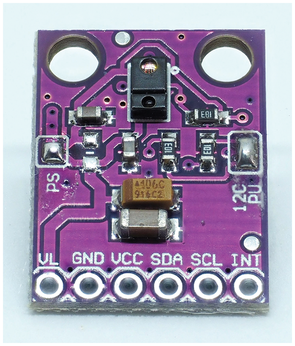
Modern kitchens sometimes feature permanently installed screens. If you don't have one, go for a medium-sized TFT screen like the 7-inch Pi screen or a model by Waveshare (Figure 2). If you are currently facing the problem that the Raspberry Pi is difficult to get, as many people have, you can go for a laptop instead, which I talk about later in this article.
[...]
Buy this article as PDF
(incl. VAT)
Buy Linux Magazine
Subscribe to our Linux Newsletters
Find Linux and Open Source Jobs
Subscribe to our ADMIN Newsletters
Support Our Work
Linux Magazine content is made possible with support from readers like you. Please consider contributing when you’ve found an article to be beneficial.

News
-
New Linux Botnet Discovered
The SSHStalker botnet uses IRC C2 to control systems via legacy Linux kernel exploits.
-
The Next Linux Kernel Turns 7.0
Linus Torvalds has announced that after Linux kernel 6.19, we'll finally reach the 7.0 iteration stage.
-
Linux From Scratch Drops SysVinit Support
LFS will no longer support SysVinit.
-
LibreOffice 26.2 Now Available
With new features, improvements, and bug fixes, LibreOffice 26.2 delivers a modern, polished office suite without compromise.
-
Linux Kernel Project Releases Project Continuity Document
What happens to Linux when there's no Linus? It's a question many of us have asked over the years, and it seems it's also on the minds of the Linux kernel project.
-
Mecha Systems Introduces Linux Handheld
Mecha Systems has revealed its Mecha Comet, a new handheld computer powered by – you guessed it – Linux.
-
MX Linux 25.1 Features Dual Init System ISO
The latest release of MX Linux caters to lovers of two different init systems and even offers instructions on how to transition.
-
Photoshop on Linux?
A developer has patched Wine so that it'll run specific versions of Photoshop that depend on Adobe Creative Cloud.
-
Linux Mint 22.3 Now Available with New Tools
Linux Mint 22.3 has been released with a pair of new tools for system admins and some pretty cool new features.
-
New Linux Malware Targets Cloud-Based Linux Installations
VoidLink, a new Linux malware, should be of real concern because of its stealth and customization.
