Workflow-based data analysis with KNIME
Analyze This!
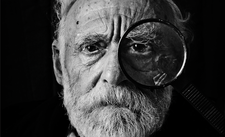
© Lead Image Photo by mari lezhava on Unsplash
They say data is "the new oil," but all that data you collect is only valuable if it leads to new insights. An open source analysis tool called KNIME lets you analyze data through graphical workflows – without the need for programming or complex spreadsheet manipulation.
Data analysts like to use flexible scripting languages such as R or Python that come with large ecosystems of libraries and extensions. But many users don't want to have to write and debug their own custom programs just to analyze data.
Visual workflows offer a different approach. You can use visual workflows to break down the analysis processes into modular, sequential steps. Each step is symbolized by a graphic element called a node. Each node performs an action, which might be a calculation, a formatting function, or another step related to data analysis and manipulation. By linking the nodes on the screen, users can create workflows for complex investigations of the data – without producing any code.
Visual workflows are the central element of the KNIME Analytics Platform. In the KNIME environment, a workflow is a graph with nodes showing a series of sequential steps for processing and analyzing the data. The user defines a pathway for the data by connecting the output of one node to the input of another node. A type system ensures that you can only connect compatible output and input. Real programming code is only necessary if you want to integrate KNIME with R or Python – or if you want to develop your own modules.
[...]
Buy Linux Magazine
Subscribe to our Linux Newsletters
Find Linux and Open Source Jobs
Subscribe to our ADMIN Newsletters
Support Our Work
Linux Magazine content is made possible with support from readers like you. Please consider contributing when you’ve found an article to be beneficial.

News
-
New Linux Botnet Discovered
The SSHStalker botnet uses IRC C2 to control systems via legacy Linux kernel exploits.
-
The Next Linux Kernel Turns 7.0
Linus Torvalds has announced that after Linux kernel 6.19, we'll finally reach the 7.0 iteration stage.
-
Linux From Scratch Drops SysVinit Support
LFS will no longer support SysVinit.
-
LibreOffice 26.2 Now Available
With new features, improvements, and bug fixes, LibreOffice 26.2 delivers a modern, polished office suite without compromise.
-
Linux Kernel Project Releases Project Continuity Document
What happens to Linux when there's no Linus? It's a question many of us have asked over the years, and it seems it's also on the minds of the Linux kernel project.
-
Mecha Systems Introduces Linux Handheld
Mecha Systems has revealed its Mecha Comet, a new handheld computer powered by – you guessed it – Linux.
-
MX Linux 25.1 Features Dual Init System ISO
The latest release of MX Linux caters to lovers of two different init systems and even offers instructions on how to transition.
-
Photoshop on Linux?
A developer has patched Wine so that it'll run specific versions of Photoshop that depend on Adobe Creative Cloud.
-
Linux Mint 22.3 Now Available with New Tools
Linux Mint 22.3 has been released with a pair of new tools for system admins and some pretty cool new features.
-
New Linux Malware Targets Cloud-Based Linux Installations
VoidLink, a new Linux malware, should be of real concern because of its stealth and customization.
