Using OpenSCAD to build custom 3D pieces Build Your Own Body
Final Piece
Listing 6 shows how you would bring all the bits and pieces together. You import all the modules from their files (lines 1 to 3), then subtract the slots and holes from the body (lines 5 to 8), and finally add the reinforcement beam (line 10).
Listing 6
support.scad
01 use <body.scad>;
02 use <reinforcement.scad>;
03 use <slots.scad>;
04
05 difference () {
06 body();
07 slots();
08 }
09
10 reinforcement();
Press F6 to build the piece and then use the STL button at the end of the editor's toolbar to export the piece to STL.
You can then use a slicer like Cura [3] (Figure 10 again) to make the object ready for your printer. Cura is available in the repositories of most Linux distributions and will open your STL file. Cura also comes with configurations for many of the most popular printers. Choose yours from the list, and it will allow you to place, rotate, and scale your object, as well as let you set the resolution and infill, and so on.
Just in case, the piece you have seen in this article does require supports, as you can see in Figure 11.
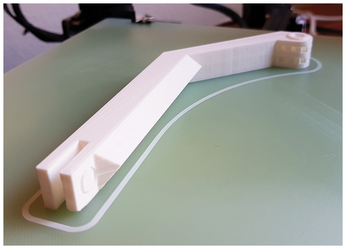
Conclusion
Although this example is very specific, you should be able to use the object for your own printer even if it is a different model with some minor tweaks.
The more interesting point is that, with OpenSCAD, you can create pretty complex pieces that then translate into real world, useful objects. The potential for these kinds of things is huge, and OpenSCAD is a good way to reach it.
Infos
- "Designing Your Own Stuff with OpenSCAD" by Paul Brown, Linux Magazine, issue 222, May 2019, pp. 90-94, http://www.linux-magazine.com/Issues/2019/222/Designing-your-own-stuff-with-OpenSCAD
- OpenSCAD: http://www.openscad.org/
- Cura: https://ultimaker.com/en/products/ultimaker-cura-software
« Previous 1 2
Buy this article as PDF
(incl. VAT)
Buy Linux Magazine
Subscribe to our Linux Newsletters
Find Linux and Open Source Jobs
Subscribe to our ADMIN Newsletters
Support Our Work
Linux Magazine content is made possible with support from readers like you. Please consider contributing when you’ve found an article to be beneficial.

News
-
NVIDIA Released Driver for Upcoming NVIDIA 560 GPU for Linux
Not only has NVIDIA released the driver for its upcoming CPU series, it's the first release that defaults to using open-source GPU kernel modules.
-
OpenMandriva Lx 24.07 Released
If you’re into rolling release Linux distributions, OpenMandriva ROME has a new snapshot with a new kernel.
-
Kernel 6.10 Available for General Usage
Linus Torvalds has released the 6.10 kernel and it includes significant performance increases for Intel Core hybrid systems and more.
-
TUXEDO Computers Releases InfinityBook Pro 14 Gen9 Laptop
Sporting either AMD or Intel CPUs, the TUXEDO InfinityBook Pro 14 is an extremely compact, lightweight, sturdy powerhouse.
-
Google Extends Support for Linux Kernels Used for Android
Because the LTS Linux kernel releases are so important to Android, Google has decided to extend the support period beyond that offered by the kernel development team.
-
Linux Mint 22 Stable Delayed
If you're anxious about getting your hands on the stable release of Linux Mint 22, it looks as if you're going to have to wait a bit longer.
-
Nitrux 3.5.1 Available for Install
The latest version of the immutable, systemd-free distribution includes an updated kernel and NVIDIA driver.
-
Debian 12.6 Released with Plenty of Bug Fixes and Updates
The sixth update to Debian "Bookworm" is all about security mitigations and making adjustments for some "serious problems."
-
Canonical Offers 12-Year LTS for Open Source Docker Images
Canonical is expanding its LTS offering to reach beyond the DEB packages with a new distro-less Docker image.
-
Plasma Desktop 6.1 Released with Several Enhancements
If you're a fan of Plasma Desktop, you should be excited about this new point release.

