Securing the Linux kernel with lockdown mode
Lock It Up

© Lead Image © Corina Rosu, 123RF.com
Lockdown mode makes your Linux system more secure and even prevents root users from modifying the kernel.
The term lockdown does not have particularly positive connotations at present, but prior to COVID-19, the word was used in a very positive context as a term for air-tight security. Several months ago, Linux boss Linus Torvalds accepted a series of patches for the Linux kernel that introduced what is known as lockdown mode. Lockdown mode puts limits on the power of system users – including the once-all-powerful system administrator (root) account. Putting constraints on the root account might seem very strange to Unix/Linux veterans, but security experts are happy to see this powerful new feature in our dangerous times.
Long Time Ago
When Linus finally incorporated the lockdown patches into the official kernel at the end 2019, many observers described lockdown mode as a revolutionary new feature. But lockdown mode is not a new invention. In fact, the work on implementing the function took almost seven years. And for most of that time, the Linux kernel developers were arguing – sometimes heatedly – about the right way to do it (Figure 1). See the box entitled "Linux Security Modules" for more on a solution that arose from that heated debate.
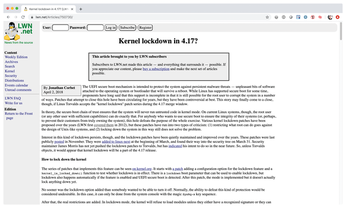
[...]
Buy this article as PDF
(incl. VAT)
Buy Linux Magazine
Subscribe to our Linux Newsletters
Find Linux and Open Source Jobs
Subscribe to our ADMIN Newsletters
Support Our Work
Linux Magazine content is made possible with support from readers like you. Please consider contributing when you’ve found an article to be beneficial.

News
-
The Next Linux Kernel Turns 7.0
Linus Torvalds has announced that after Linux kernel 6.19, we'll finally reach the 7.0 iteration stage.
-
Linux From Scratch Drops SysVinit Support
LFS will no longer support SysVinit.
-
LibreOffice 26.2 Now Available
With new features, improvements, and bug fixes, LibreOffice 26.2 delivers a modern, polished office suite without compromise.
-
Linux Kernel Project Releases Project Continuity Document
What happens to Linux when there's no Linus? It's a question many of us have asked over the years, and it seems it's also on the minds of the Linux kernel project.
-
Mecha Systems Introduces Linux Handheld
Mecha Systems has revealed its Mecha Comet, a new handheld computer powered by – you guessed it – Linux.
-
MX Linux 25.1 Features Dual Init System ISO
The latest release of MX Linux caters to lovers of two different init systems and even offers instructions on how to transition.
-
Photoshop on Linux?
A developer has patched Wine so that it'll run specific versions of Photoshop that depend on Adobe Creative Cloud.
-
Linux Mint 22.3 Now Available with New Tools
Linux Mint 22.3 has been released with a pair of new tools for system admins and some pretty cool new features.
-
New Linux Malware Targets Cloud-Based Linux Installations
VoidLink, a new Linux malware, should be of real concern because of its stealth and customization.
-
Say Goodbye to Middle-Mouse Paste
Both Gnome and Firefox have proposed getting rid of a long-time favorite Linux feature.
