Securing the Linux kernel with lockdown mode
The term lockdown does not have particularly positive connotations at present, but prior to COVID-19, the word was used in a very positive context as a term for air-tight security. Several months ago, Linux boss Linus Torvalds accepted a series of patches for the Linux kernel that introduced what is known as lockdown mode. Lockdown mode puts limits on the power of system users – including the once-all-powerful system administrator (root) account. Putting constraints on the root account might seem very strange to Unix/Linux veterans, but security experts are happy to see this powerful new feature in our dangerous times.
Long Time Ago
When Linus finally incorporated the lockdown patches into the official kernel at the end 2019, many observers described lockdown mode as a revolutionary new feature. But lockdown mode is not a new invention. In fact, the work on implementing the function took almost seven years. And for most of that time, the Linux kernel developers were arguing – sometimes heatedly – about the right way to do it (Figure 1). See the box entitled "Linux Security Modules" for more on a solution that arose from that heated debate.
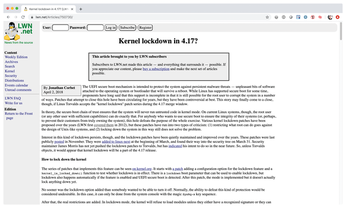
[...]
Buy this article as PDF
(incl. VAT)
Buy Linux Magazine
Subscribe to our Linux Newsletters
Find Linux and Open Source Jobs
Subscribe to our ADMIN Newsletters
Support Our Work
Linux Magazine content is made possible with support from readers like you. Please consider contributing when you’ve found an article to be beneficial.

News
-
EU Sovereign Tech Fund Gains Traction
OpenForum Europe recently released a report regarding a sovereign tech fund with backing from several significant entities.
-
FreeBSD Promises a Full Desktop Installer
FreeBSD has lacked an option to include a full desktop environment during installation.
-
Linux Hits an Important Milestone
If you pay attention to the news in the Linux-sphere, you've probably heard that the open source operating system recently crashed through a ceiling no one thought possible.
-
Plasma Bigscreen Returns
A developer discovered that the Plasma Bigscreen feature had been sitting untouched, so he decided to do something about it.
-
CachyOS Now Lets Users Choose Their Shell
Imagine getting the opportunity to select which shell you want during the installation of your favorite Linux distribution. That's now a thing.
-
Wayland 1.24 Released with Fixes and New Features
Wayland continues to move forward, while X11 slowly vanishes into the shadows, and the latest release includes plenty of improvements.
-
Bugs Found in sudo
Two critical flaws allow users to gain access to root privileges.
-
Fedora Continues 32-Bit Support
In a move that should come as a relief to some portions of the Linux community, Fedora will continue supporting 32-bit architecture.
-
Linux Kernel 6.17 Drops bcachefs
After a clash over some late fixes and disagreements between bcachefs's lead developer and Linus Torvalds, bachefs is out.
-
ONLYOFFICE v9 Embraces AI
Like nearly all office suites on the market (except LibreOffice), ONLYOFFICE has decided to go the AI route.

