Go retrieves GPS data from the komoot app
Programming Snapshot – Go GPS Data Retrieval

© Lead Image © Nataliia Natykach, 123RF.com
The hiking and cycling app komoot saves your traveled excursion routes. Mike Schilli shows you how to retrieve the data with Go.
As we all know, the past year and a half were completely lost to the pandemic. Because of various lockdowns, there wasn't much left to do in your leisure time in terms of outdoor activity. Playing soccer was prohibited and jogging with a face covering too strenuous. This prompted my wife and me to begin exploring areas of our adopted city, San Francisco. We hiked hidden pathways, previously unknown to us, every evening on hour-long neighborhood walks. To our amazement, we discovered that even 25 years of living in a city is not enough to explore every last corner. We found countless little hidden stairways, unpaved paths, and sights completely unknown to major travel guides.
Memorizing all the turnoffs for these newly invented, winding city hiking trails is almost impossible, but fortunately a mobile phone can step in as a brain extension here. Hiking apps plan your tours, record your progress during the walk, display traveled paths on a online map, and allow for sharing completed tours with friends (Figure 1). One of the best-known hiking (and biking) apps is the commercial komoot, which is based on OpenStreetMap data and remains free of charge as long as the user gets invited by another (even new) user and limits themselves to one local hiking area.
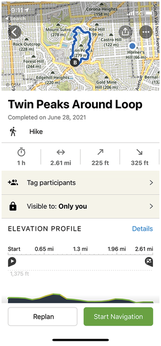
[...]
Buy this article as PDF
(incl. VAT)
Buy Linux Magazine
Subscribe to our Linux Newsletters
Find Linux and Open Source Jobs
Subscribe to our ADMIN Newsletters
Support Our Work
Linux Magazine content is made possible with support from readers like you. Please consider contributing when you’ve found an article to be beneficial.

News
-
The Next Linux Kernel Turns 7.0
Linus Torvalds has announced that after Linux kernel 6.19, we'll finally reach the 7.0 iteration stage.
-
Linux From Scratch Drops SysVinit Support
LFS will no longer support SysVinit.
-
LibreOffice 26.2 Now Available
With new features, improvements, and bug fixes, LibreOffice 26.2 delivers a modern, polished office suite without compromise.
-
Linux Kernel Project Releases Project Continuity Document
What happens to Linux when there's no Linus? It's a question many of us have asked over the years, and it seems it's also on the minds of the Linux kernel project.
-
Mecha Systems Introduces Linux Handheld
Mecha Systems has revealed its Mecha Comet, a new handheld computer powered by – you guessed it – Linux.
-
MX Linux 25.1 Features Dual Init System ISO
The latest release of MX Linux caters to lovers of two different init systems and even offers instructions on how to transition.
-
Photoshop on Linux?
A developer has patched Wine so that it'll run specific versions of Photoshop that depend on Adobe Creative Cloud.
-
Linux Mint 22.3 Now Available with New Tools
Linux Mint 22.3 has been released with a pair of new tools for system admins and some pretty cool new features.
-
New Linux Malware Targets Cloud-Based Linux Installations
VoidLink, a new Linux malware, should be of real concern because of its stealth and customization.
-
Say Goodbye to Middle-Mouse Paste
Both Gnome and Firefox have proposed getting rid of a long-time favorite Linux feature.
