Continuous shooting for detailed photography
On the Table
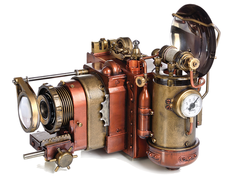
© Lead Image © 3355m, 123RF.com
The combination of a web camera, Raspberry Pi, and simple software facilitates miniature tabletop photography.
Photographers often rely on tabletop photography to take product photos for advertising campaigns or illustrations for magazines. Even a digital camera or smartphone is up to this task, but you have good reasons to look into USB and web cameras, as well. Armed with a 4K USB camera, a focus distance of 3cm, an integrated zoom function, and a Raspberry Pi with USB 3.0 ports, tabletop photographers can embark on their mission.
Raspberry Pi Cameras
Currently, the Raspberry Pi Foundation officially supports the V2 camera module (also available in the NoIR variant) and the Pi High Quality (Pi HQ) camera. The V2 module was introduced as the successor to the V1 module in 2016. The predecessor was based on an OmniVision 5647 sensor with a resolution of 5 megapixels (Mpx). In contrast, a Sony IMX219 sensor with 8Mpx is used in the V2 camera [1]. In contrast to the regular module, the NoIR camera lacks an infrared filter but otherwise has the same features [2].
The cameras have a fixed focus starting at a distance of about 70cm to the subject and with a fixed focal length. They are connected to the computer with a ribbon cable via the camera serial interface (CSI). The multimedia abstraction layer (MMAL) and Video4Linux (V4L) APIs are then used for access. You can control the cameras directly with console commands, and you have an extensive Python library for camera control with the picamera package [3].
[...]
Buy this article as PDF
(incl. VAT)
Buy Linux Magazine
Subscribe to our Linux Newsletters
Find Linux and Open Source Jobs
Subscribe to our ADMIN Newsletters
Support Our Work
Linux Magazine content is made possible with support from readers like you. Please consider contributing when you’ve found an article to be beneficial.

News
-
New Linux Botnet Discovered
The SSHStalker botnet uses IRC C2 to control systems via legacy Linux kernel exploits.
-
The Next Linux Kernel Turns 7.0
Linus Torvalds has announced that after Linux kernel 6.19, we'll finally reach the 7.0 iteration stage.
-
Linux From Scratch Drops SysVinit Support
LFS will no longer support SysVinit.
-
LibreOffice 26.2 Now Available
With new features, improvements, and bug fixes, LibreOffice 26.2 delivers a modern, polished office suite without compromise.
-
Linux Kernel Project Releases Project Continuity Document
What happens to Linux when there's no Linus? It's a question many of us have asked over the years, and it seems it's also on the minds of the Linux kernel project.
-
Mecha Systems Introduces Linux Handheld
Mecha Systems has revealed its Mecha Comet, a new handheld computer powered by – you guessed it – Linux.
-
MX Linux 25.1 Features Dual Init System ISO
The latest release of MX Linux caters to lovers of two different init systems and even offers instructions on how to transition.
-
Photoshop on Linux?
A developer has patched Wine so that it'll run specific versions of Photoshop that depend on Adobe Creative Cloud.
-
Linux Mint 22.3 Now Available with New Tools
Linux Mint 22.3 has been released with a pair of new tools for system admins and some pretty cool new features.
-
New Linux Malware Targets Cloud-Based Linux Installations
VoidLink, a new Linux malware, should be of real concern because of its stealth and customization.
